In order to plan your transfers, tax payments or direct debits ahead, you can now use George's new order scheduler. Basically, the order scheduler works like standing orders - with the difference that you still have to sign each order in your signature folder before its execution.
Plan Ahead with the Order Scheduler
Last Article Update 10.03.2025
In order to set up a schedule, please go to the order templates section in your address book. From there you can schedule all templates for single and bulk transfers, tax authority payments, single and bulk direct debits.
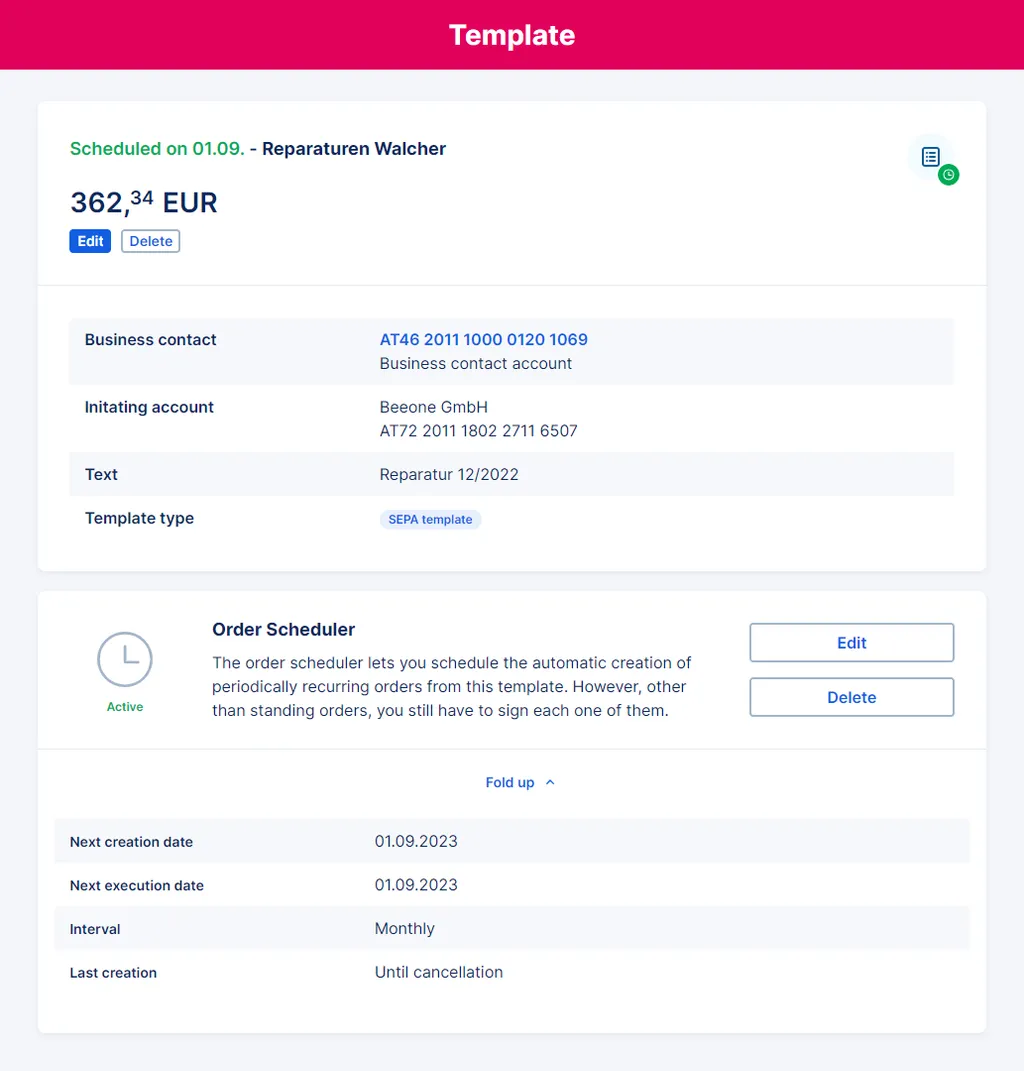
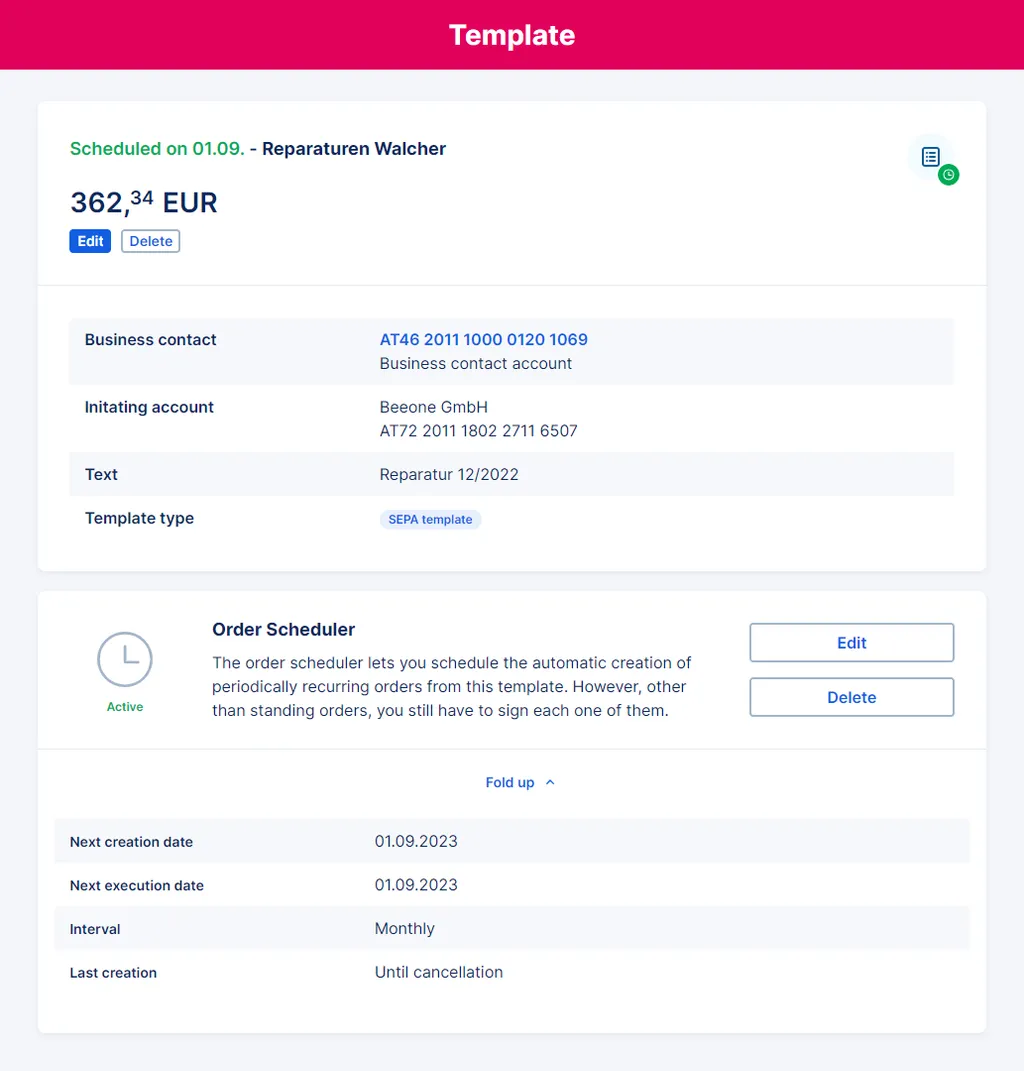
As with standing orders, you can turn your templates into orders which George will let automatically recur
- weekly
- monthly
- quarterly
- half-yearly
- annually
- irregularly
You can set up a schedule "until cancellation" or until a last execution date of your choice. Moreover, you can select if George shall execute the order on a certain day after its automatic creation. George will calculate the next due date accordingly.
In any case, as said before, each order in the schedule still has to be signed via the signature folder.
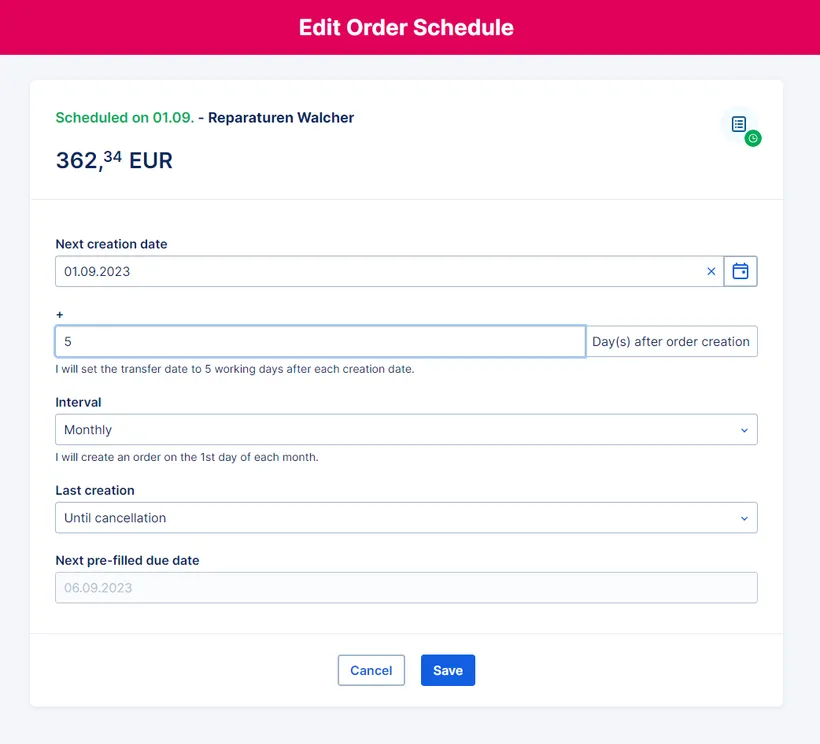
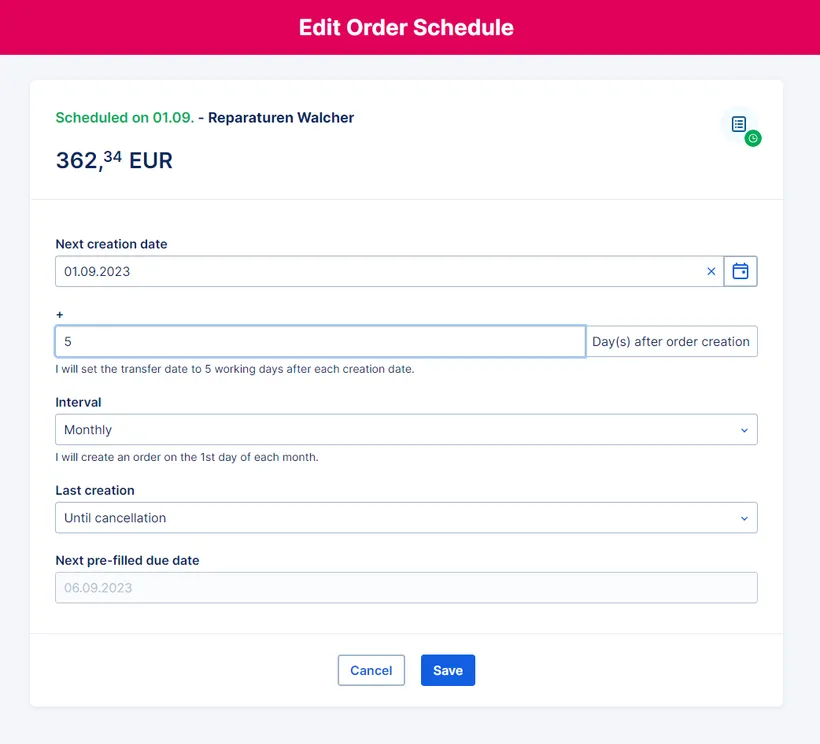
Author: Dag Erik Zimen