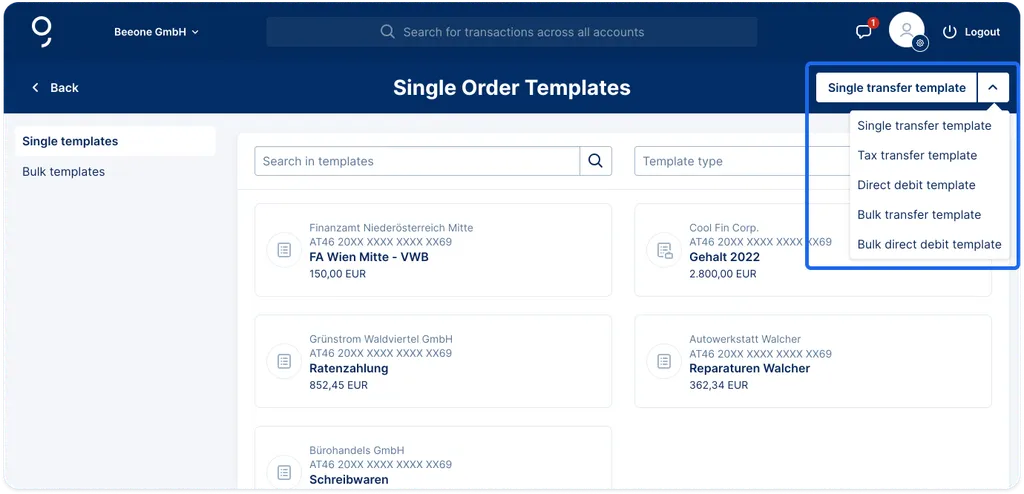
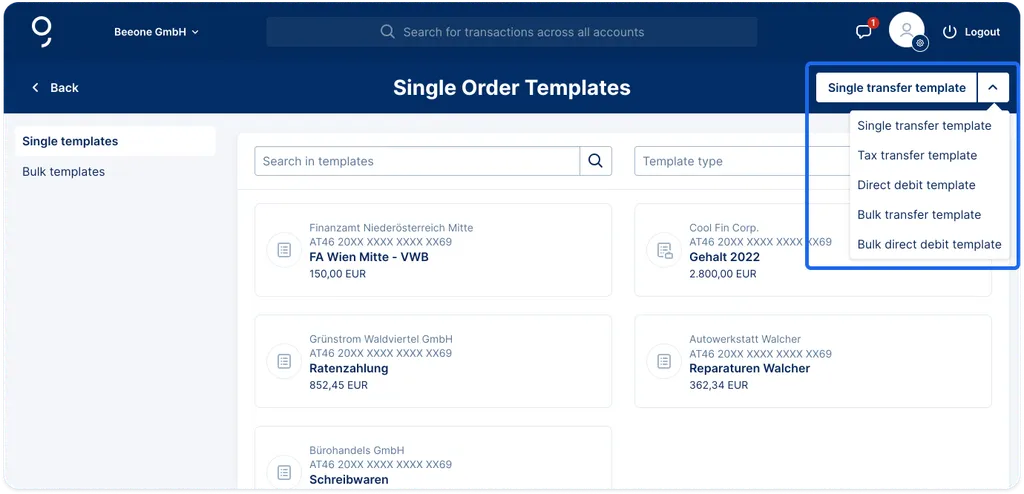
Often, it's easier to prepare a transfer from a template. In the following article you'll learn step by step how to create a new template via the addressbook.
Last Article Update 28.05.2025
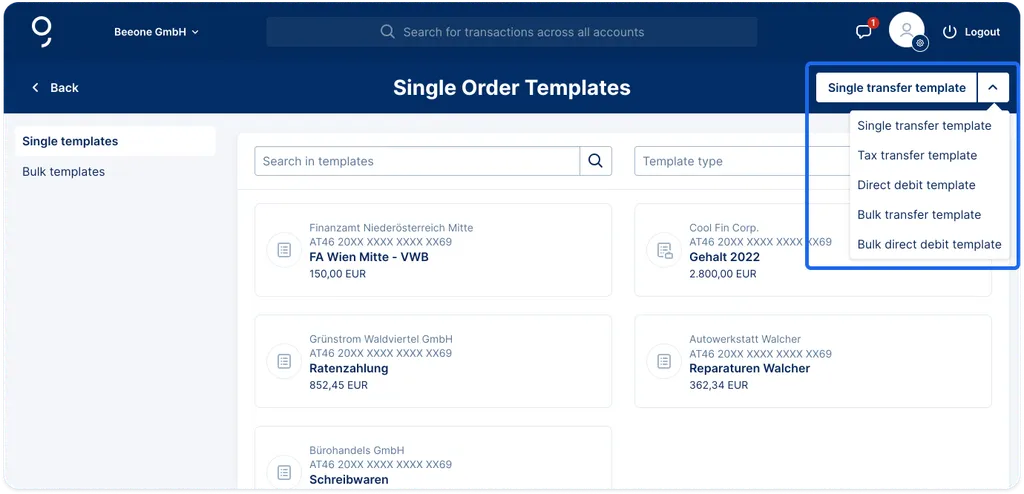
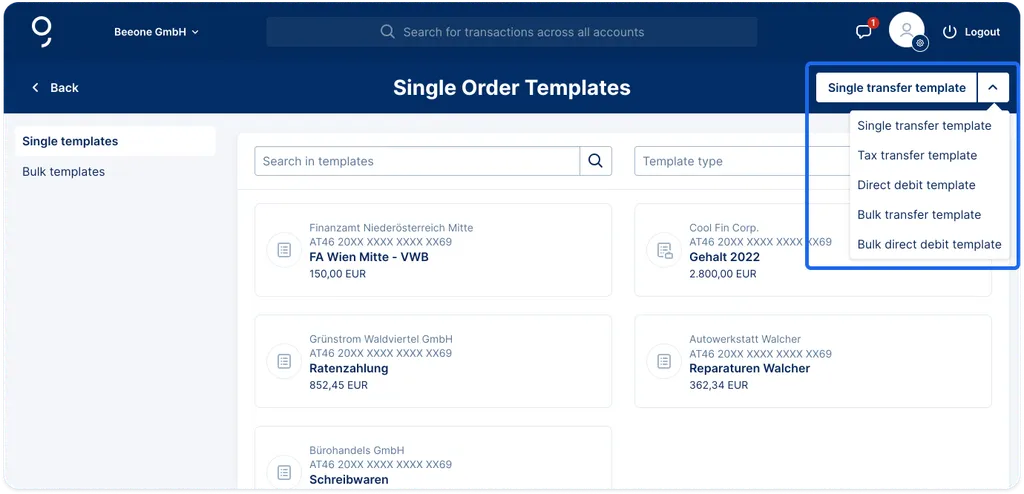
Often, it's easier to prepare a transfer from a template. In the following article you'll learn step by step how to create a new template via the addressbook.
1. On your overview, go to the left-side main navigation.
2. Click on "Addressbook".
3. A dropdown menu opens. Click on "Templates".
4. By default, you will see all your transfer templates. There are single templates as well as bulk templates.
5. In the dropdown menu on the top right, select the template type you want to create.
6. In the next step, enter a template name you will well remember. Enter the transfer details too.
7. When you're finished, click on "Create template". George Business will store and show your new template.
8. You can find and edit your template any time here in the template submenu of your address book.