After logging in to George Business, you will be taken directly to the overview page from which you can manage your daily financial activities. Learn more about the different areas you find on this page and how you can best find your way around.
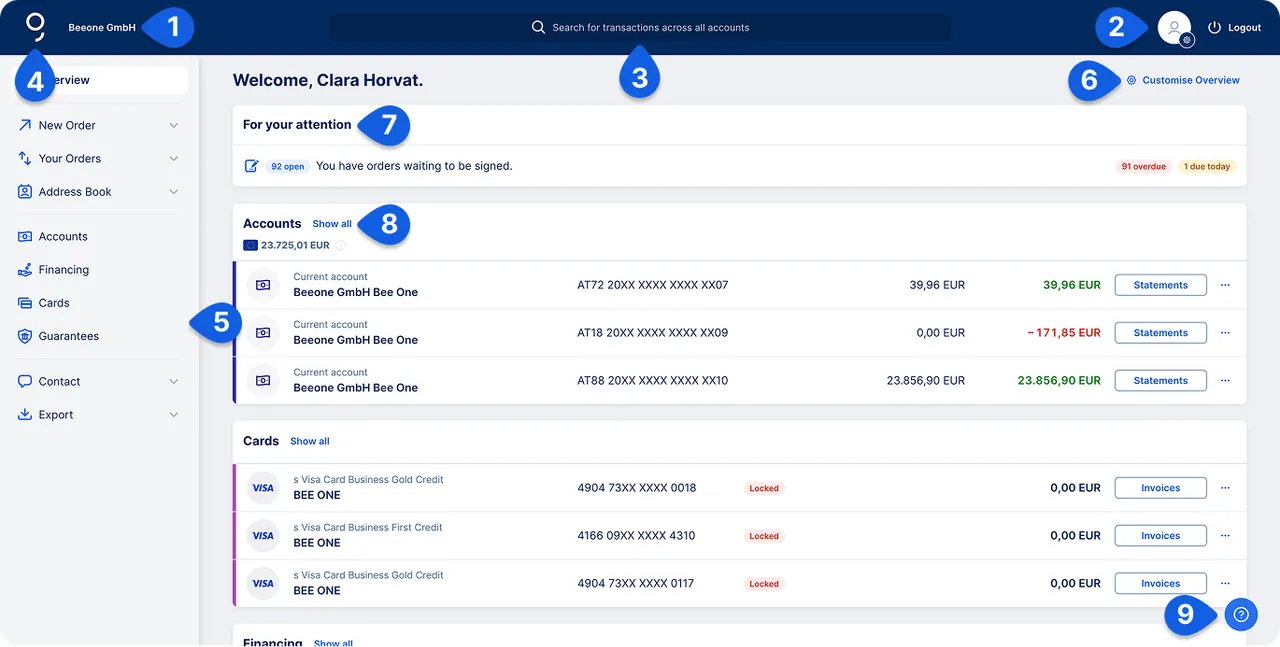
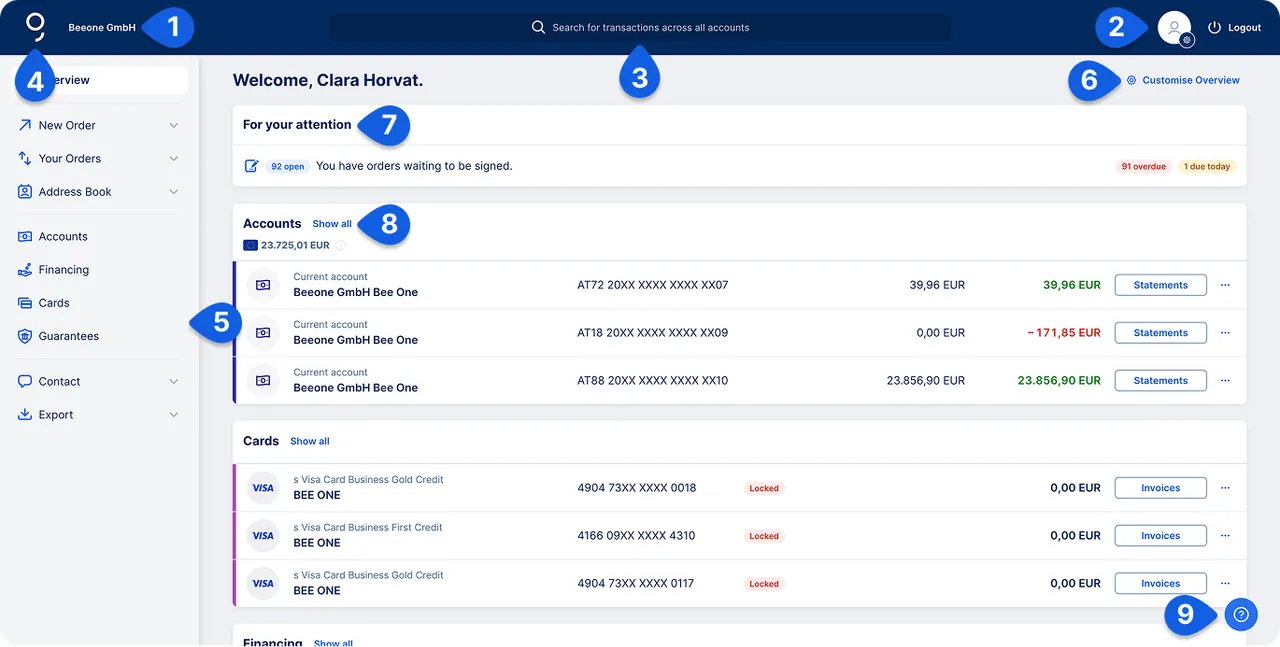
Last Article Update 12.08.2025
After logging in to George Business, you will be taken directly to the overview page from which you can manage your daily financial activities. Learn more about the different areas you find on this page and how you can best find your way around.
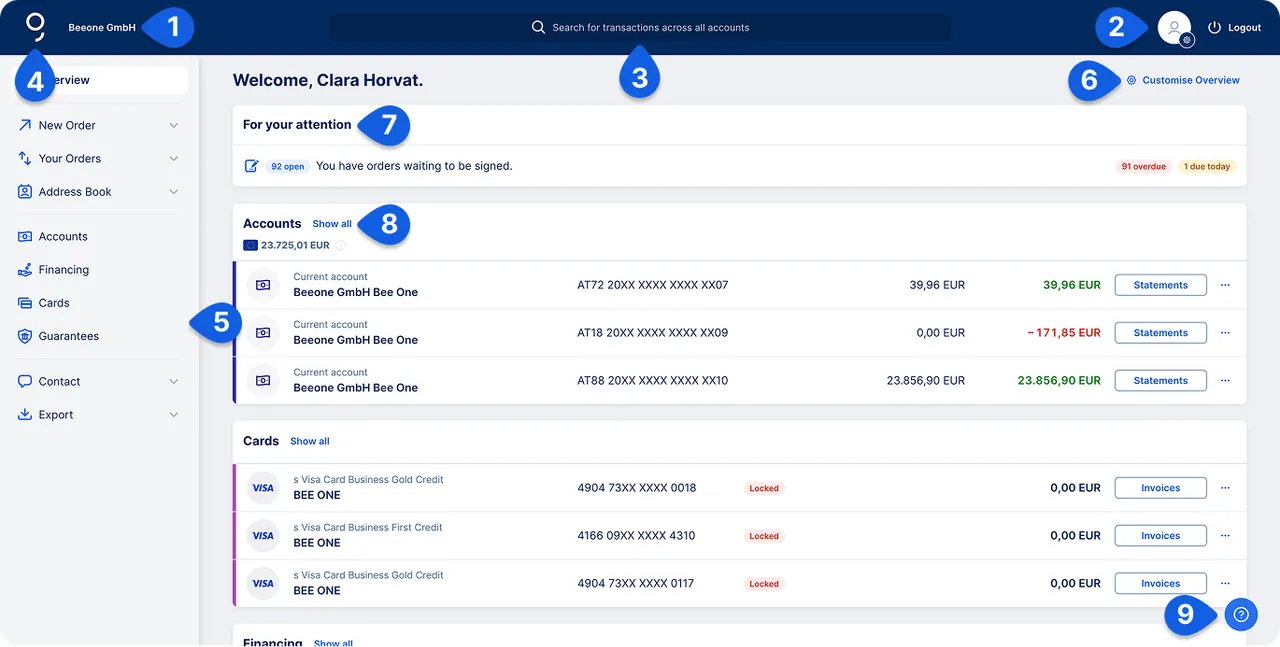
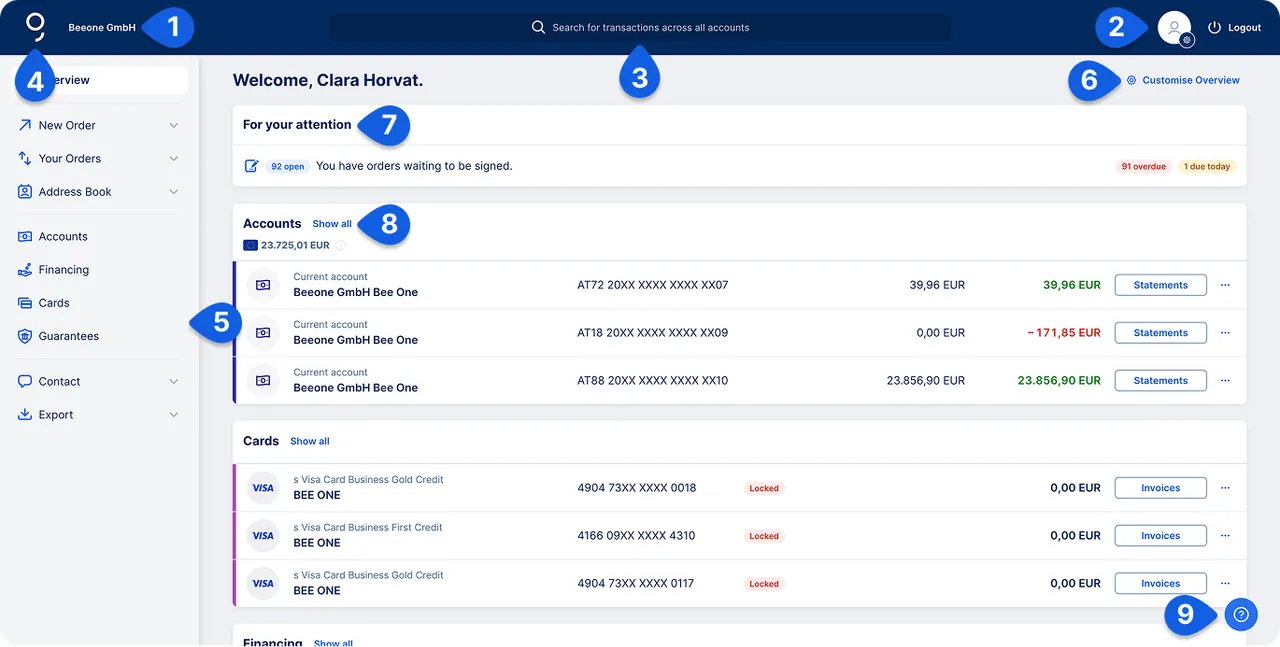
Author: Dag Erik Zimen