The left-side navigation on the George Business overview page guides you safely to your destination, no matter what you're doing with George Business. It is your starting point for your daily tasks and other actions.
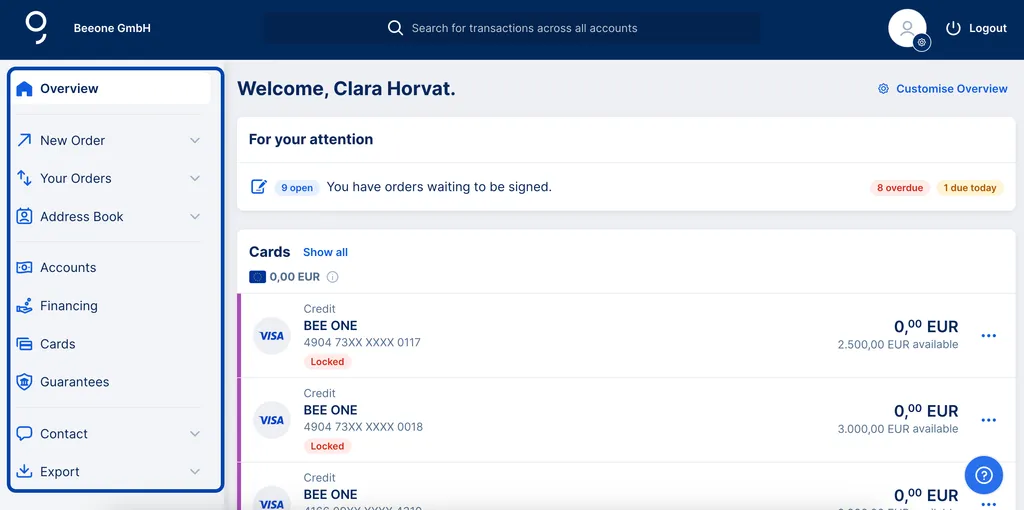
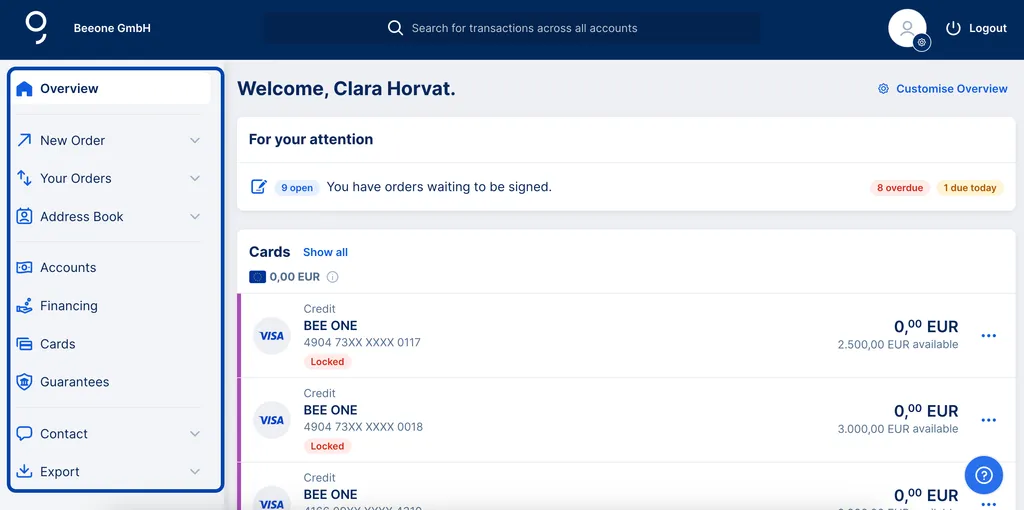
Last Article Update 29.12.2025
The left-side navigation on the George Business overview page guides you safely to your destination, no matter what you're doing with George Business. It is your starting point for your daily tasks and other actions.
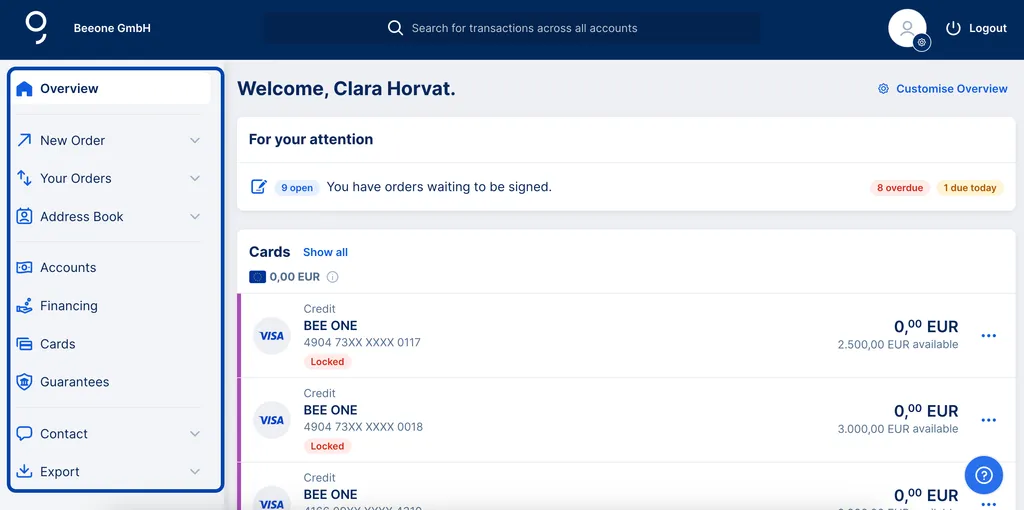
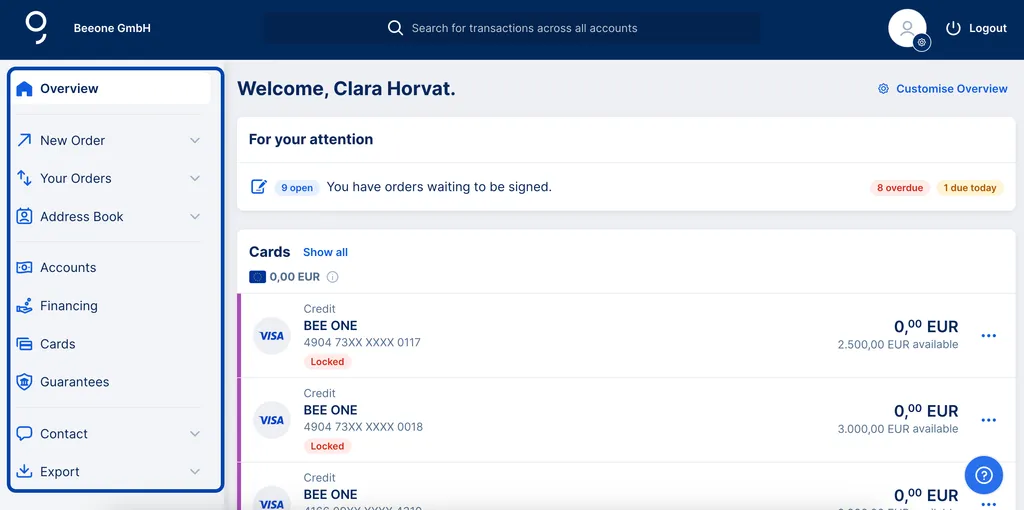
The following menu items are at your disposal:
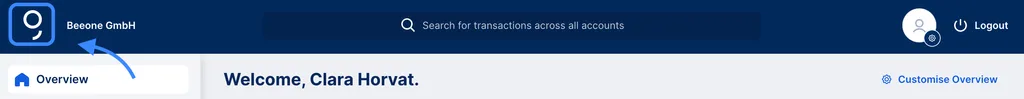
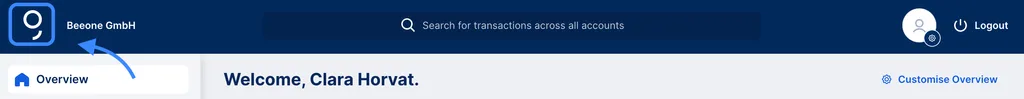
Wherever you are with George Business, if you want to return to your personalised overview, there are two ways to do this:
This will quickly take you back to your overview page, where you will see all your favourite products and accounts at a glance.
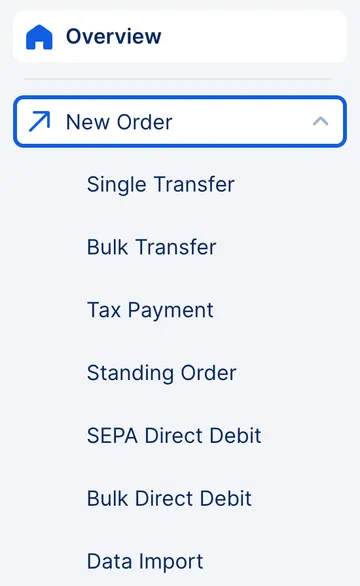
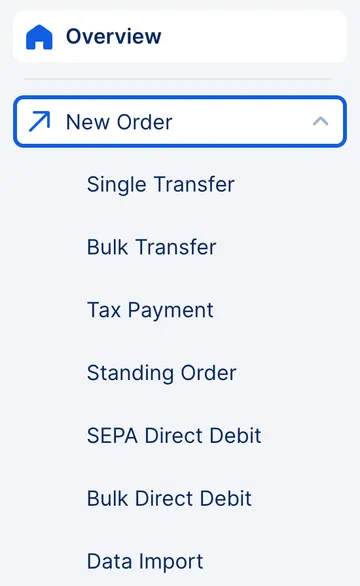
Some menu items have more expandable subcategories that guide you directly to specific functions and actions.
You can easily spot menu items with further submenus - they have an "expand tick" next to them.
Creating a new order is one of the most common daily business tasks. Here are some of George's shortcuts:
Managing your existing orders starts here by navigating to:
From there, you can further navigate to your Signature Folder (if you have the right permissions) or your Order History.
The address book contains your business contacts and the corresponding accounts and templates. You can also create new business contacts here. Go directly to:
If you export transaction data regularly, this menu point will become your faithful companion, leading you to:
You want to set up a transfer.
Start at George Business' left-side navigation.