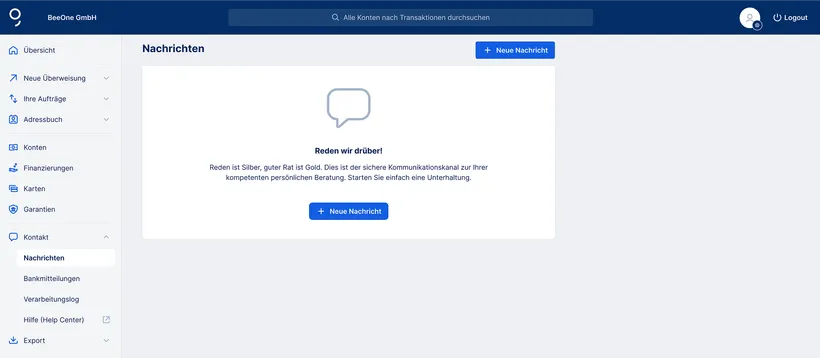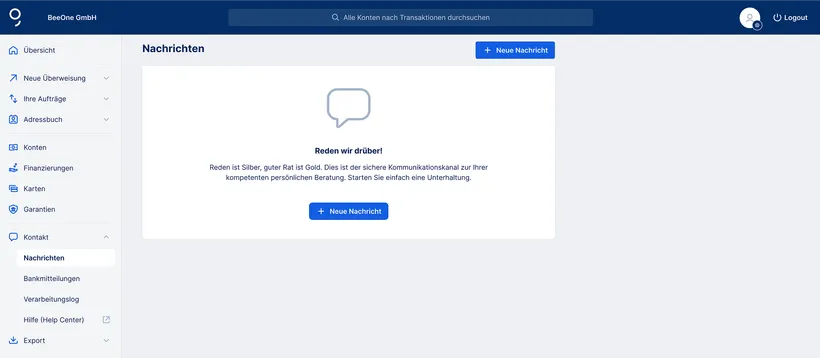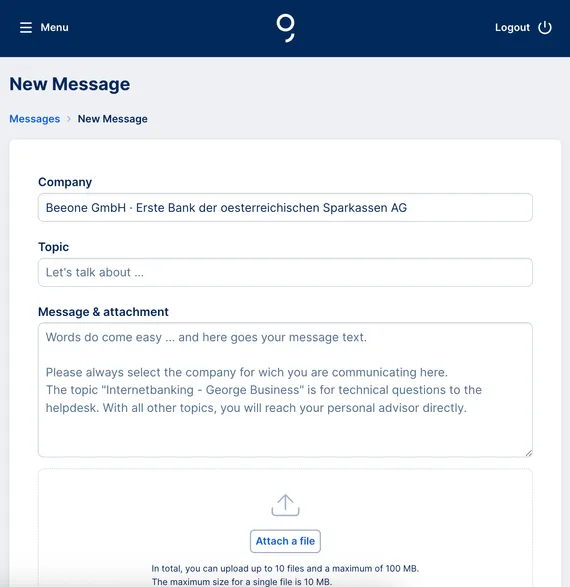With messages, you can communicate with your advisor at any time through a secure channel and discuss all business matters. Your George Business login automatically serves as identification. However, depending on business case, additional approval or form requirements may apply for the issuance of orders. Therefore, it is not always possible to send orders via messages to your advisor for execution.
Informal Orders
Orders and instructions that do not have mandatory form requirements can be sent directly to your advisor via messages. If all requirements are met, your advisor will carry out the order. Otherwise, they will contact you with further information.
Issuing Orders with Signed PDFs
Orders that require a signature from an authorised person can be sent as a PDF attachment with a message to your advisor. This PDF document must be provided with a valid electronic signature (e.g., via ID Austria) from all authorised signatories necessary for the business case.
In any case, your advisor can provide you with further information and, if necessary, refer you to another channel, such as direct order placement via George Business.