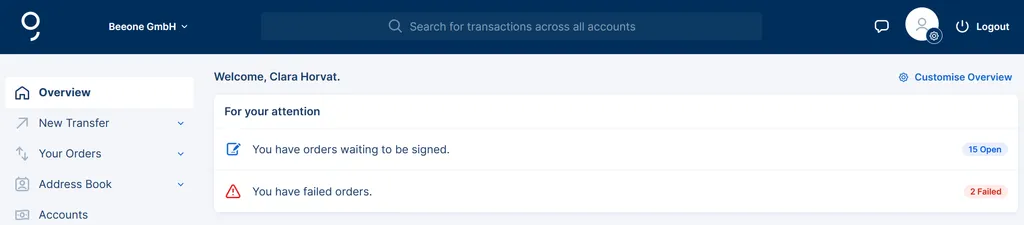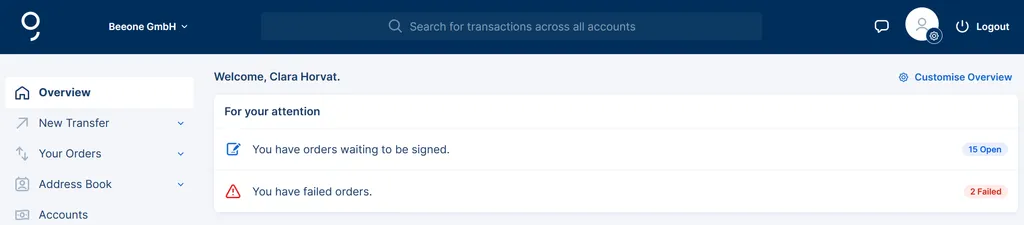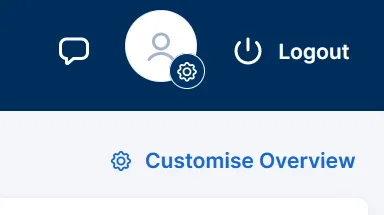In the "For your attention" section or widget, George Business informs you regularly about orders that have failed or about open orders that are still waiting for your signature. In addition, you can find here all new account statements that are available: From there, George willl guide you directly to the statements' download.
To get more information and see the details, simply click on the topic you want to know more about, for example orders that have to be signed. This will take you to the signature folder for signing orders on the one hand and to the order history on the other. Here you can see why an order failed, for example because it expired or was revoked.