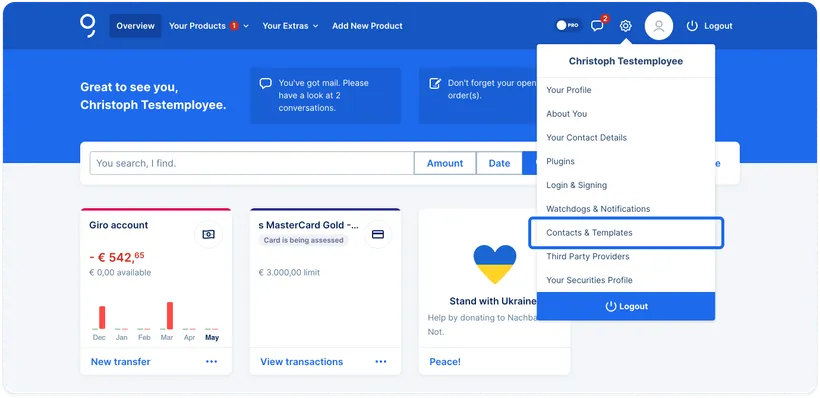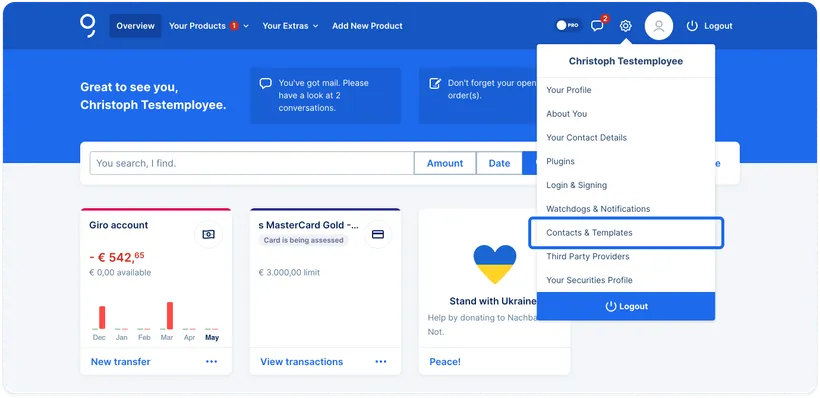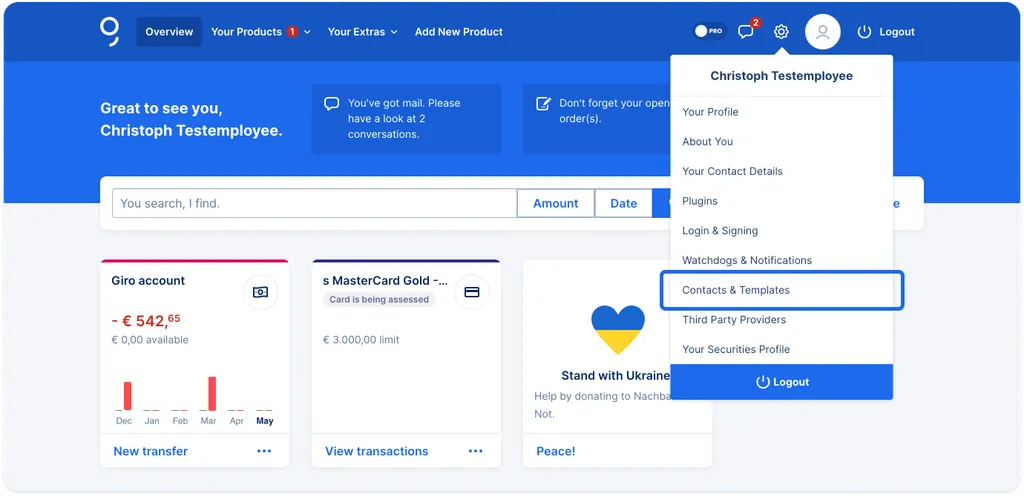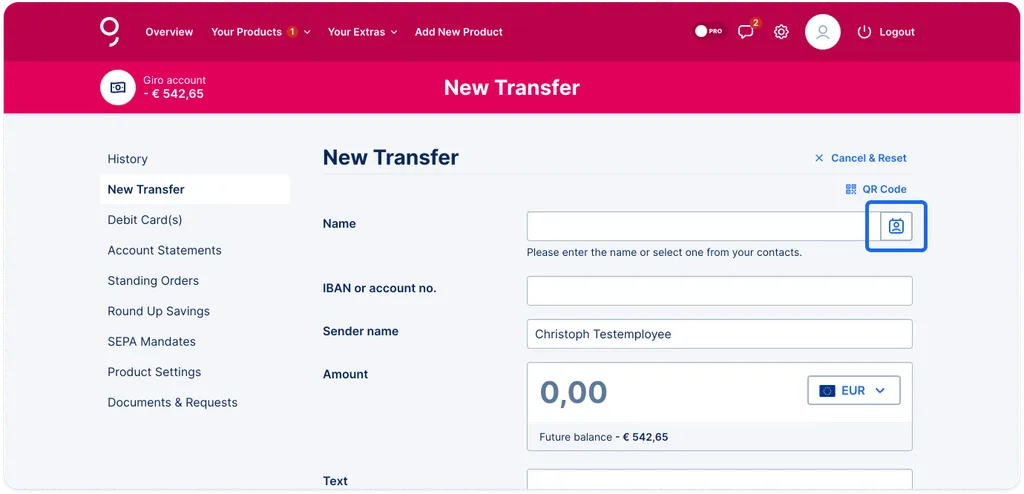If you want to use one of your templates, you can either use them via your Address book or via a New transfer.
1. To use your template via the address book:
1.1 If you want to use them via your address book, navigate to your profile and then to "Contacts & templates" and filter by "Templates".
1.2 By clicking on the respective template, you can see the template details.
1.3 Click then on the top right button called "+ New transfer".
1.4 You now have to select from which account your transfer should be executed. Click on "Next".
1.5 George will now pre-fill the transfer with the template details.
1.6 Finally, you can check your transfer and edit it or sign it.