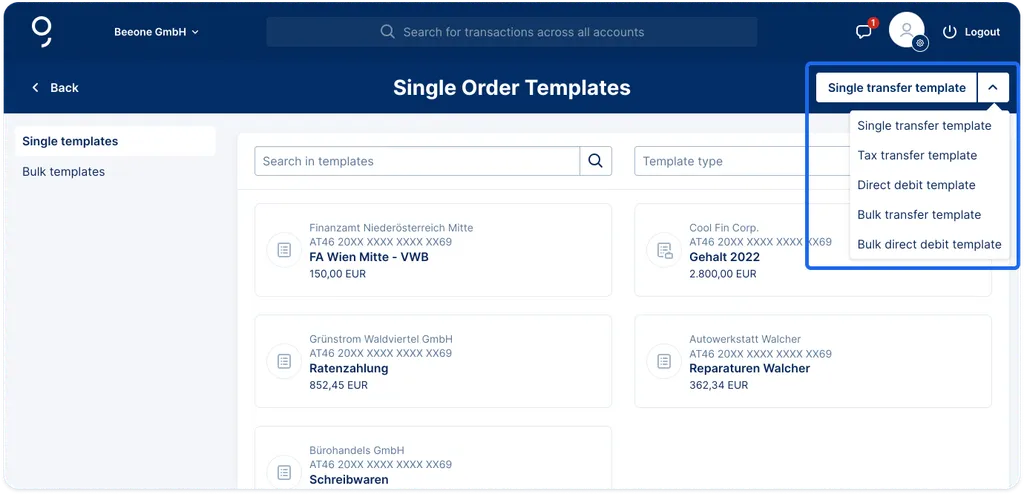
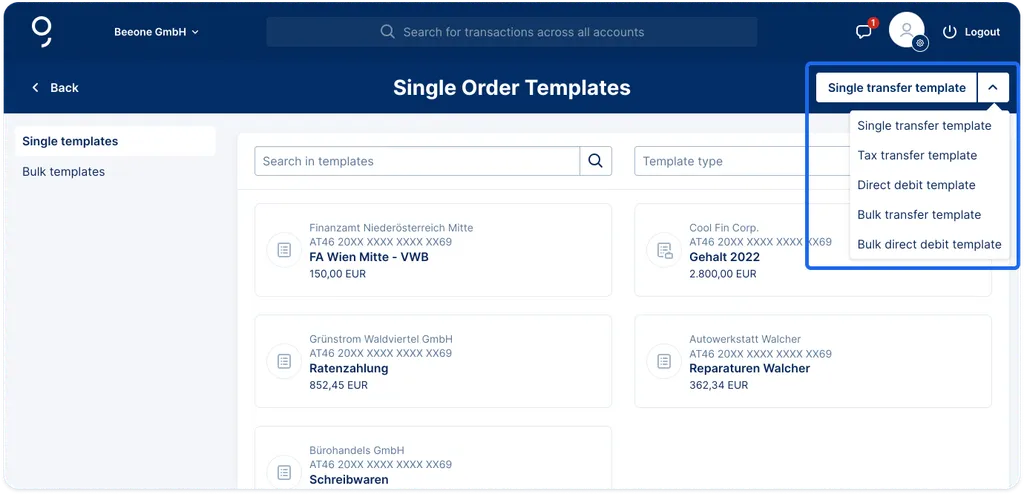
Last Article Update 10.03.2025
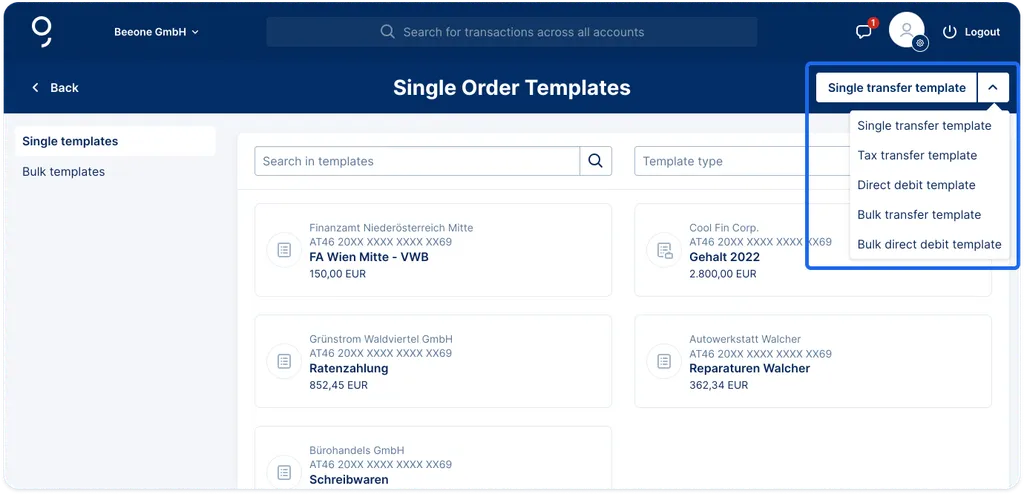
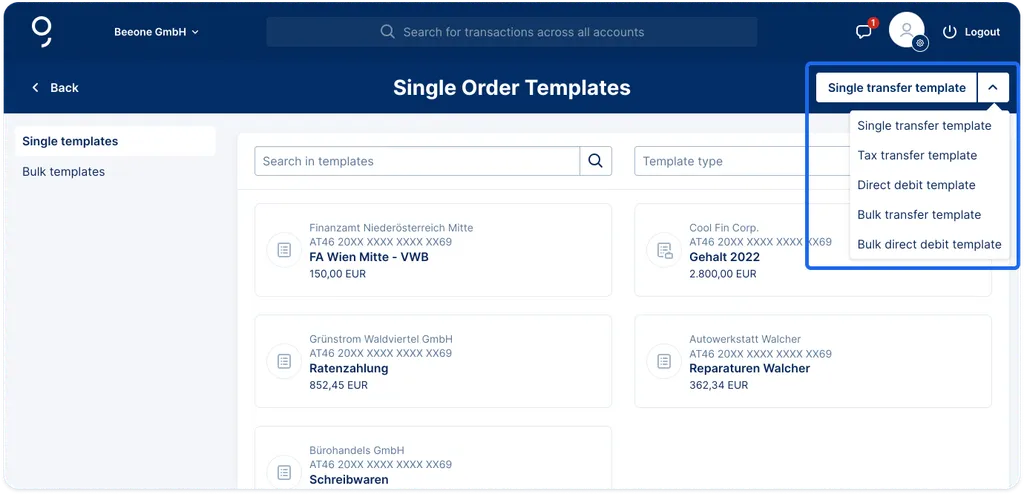
1. Create a new transfer.
2. Click on the recipient's name field and start typing in the recipient's name. In the dropdown below you'll see the templates connected to this recipient. Select the template you want to use.
3. Check the transfer details and, if necessary, change them.
4. Sign your transfer.
1. Go to your address book. You will find it in the navigation on the left side.
2. After clicking on the address book menu item, a dropdown will expand. There, you'll see the item "Templates".
3. When you click on "Templates", you'll see all your order templates. Click on the respective template you want to use.
4. Check your order details and, if necessary, edit them.
5. Sign your order.
Author: Samira El-Shamy