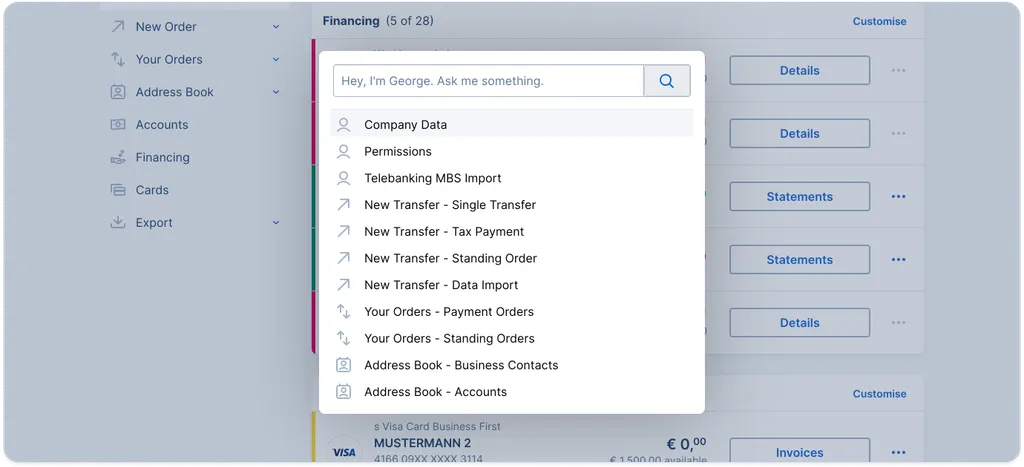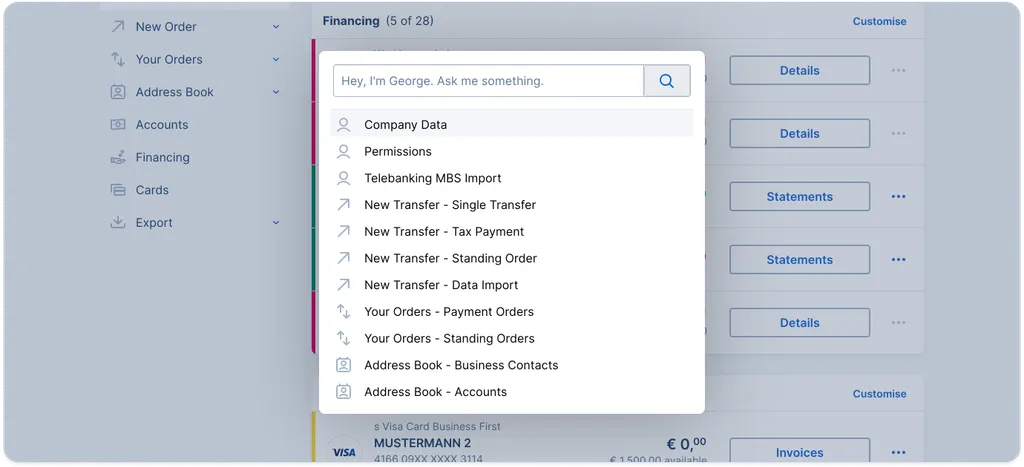Ever wish you could just say "Signature Folder" or "Transfer Templates" and have George take you there? With the Feature Assistant, it's possible.


Last Article Update 12.08.2025
Ever wish you could just say "Signature Folder" or "Transfer Templates" and have George take you there? With the Feature Assistant, it's possible.


Feature Assistant is a nifty search tool. Instead of transactions (a job for George Business search), it offers you shortcuts to important, often-used features and functions of functions and features. In other words, say goodby to navigating menus and submenus.
There are three ways to get to Feature Assistant.
Whenever you access the George Business search bar in the top header, George will show you Feature Assistant as an option.
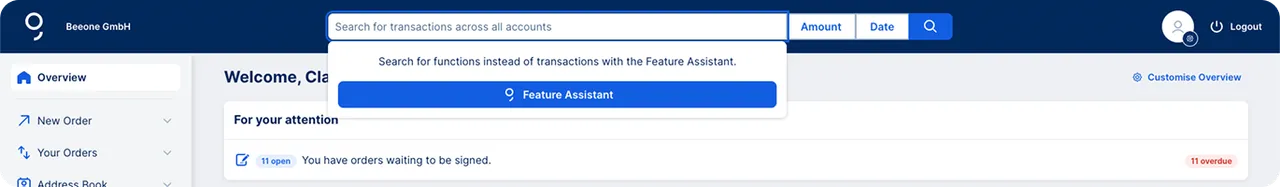
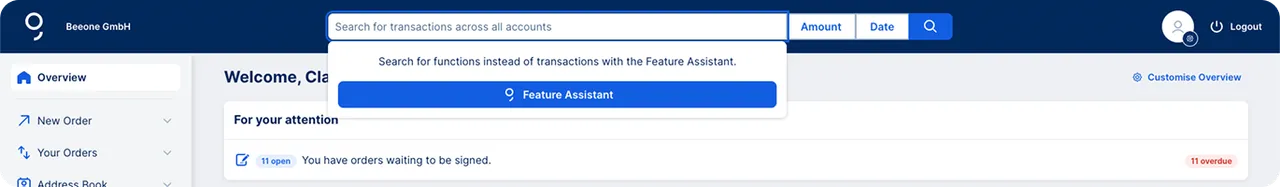
Wherever you are with George Business, you'll see a question mark (?) at the bottom right of your screen. This is your entry to the help area. Amongst other support functions, you can always access Feature Assisstant by clicking here.
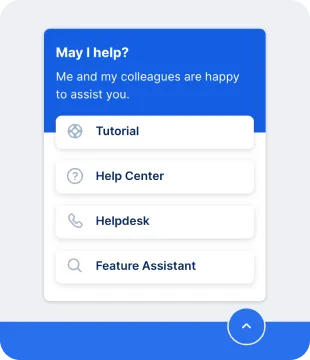
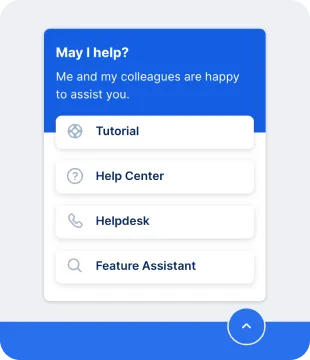
Tap the ⇧Shift button twice. This is the fastest way to get to Feature Assistant, wherever you are.
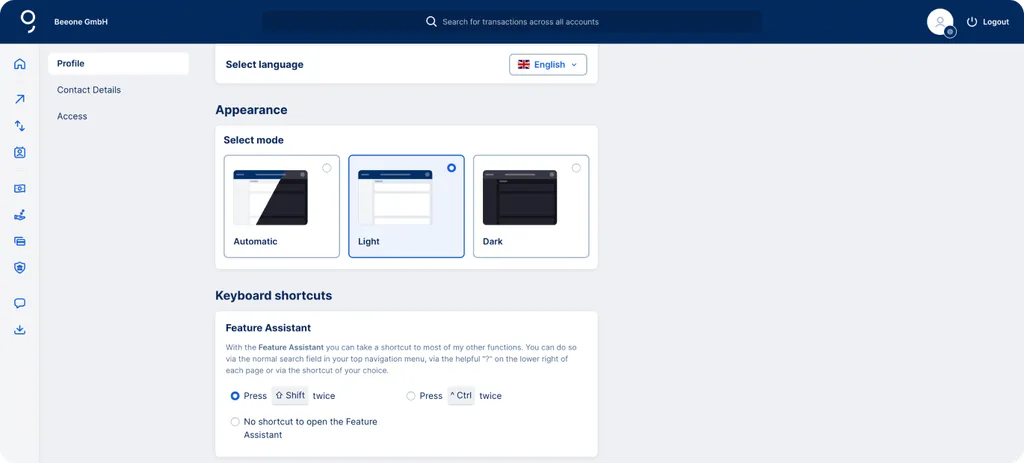
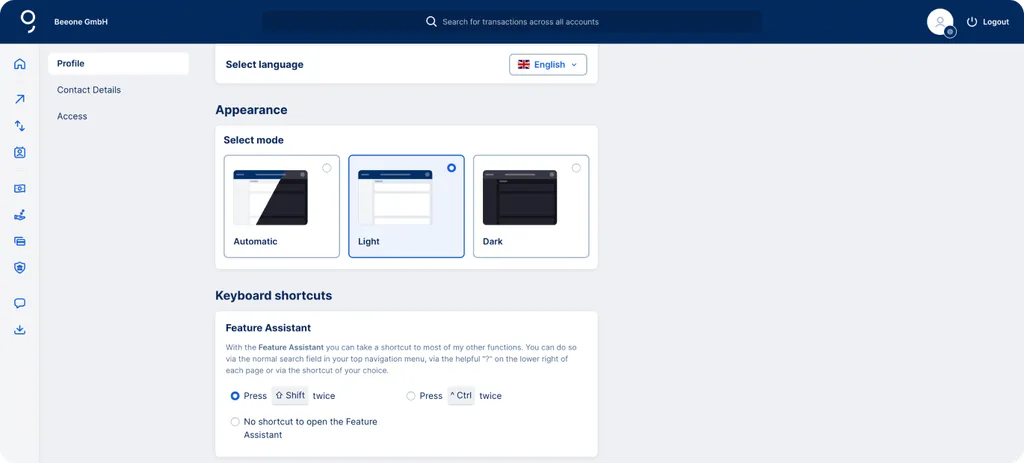
As soon as you access Feature Assistant, you will find direct shortcuts to the most important, most-used George Business features and functions. For example, creating a new standing order or bulk transfer.
You can also use the search field and tell George where you want to go. You might for example type "language" if you don't know how to find language settings (Spoiler: It's in your user profile!).