If your company, your George Business license and your user role permissions fullfill all necessary requirements, you can create/apply for new bank guarantees at any time. Your entry point for this is in the George Business left side feature navigation: Trade Finance/Guarantees.
Apply for a New Bank Guarantee
Last Article Update 10.03.2025
A bank guarantee in trade finance is a written commitment issued by a bank on behalf of a customer, promising to fulfill the financial obligations to a third party (usually a seller or beneficiary) if the customer fails to meet its contractual obligations.
It acts as a form of insurance, ensuring that the beneficiary will be paid a specified amount in the event of non-performance or default by the customer.
Bank guarantees provide security and confidence to parties involved in (international) trade transactions, reducing the risk of payment defaults and enhancing the overall trust in the trade process.
Create a Guarantee Order
With the respective permission given, you can create/apply for a new bank guarantee directly on top of the overview of your guarantees. George Business will guide you through 5 steps to complete the guarantee order.
Step 1: Main specification
In the first step, you provide the main specification data for the new guarantee:
- Applicant: That's usually your company. In case you have access to several (sub)companies via George Business, please select the respective one for which the new guarantee shall be issued.
You can also add the name of an alternative applicant. - Beneficiary: You can create bank guarantee orders for each beneficiary who is listed as a business contact in your address book. Of course, you can also create a new business contact directly from the bank guarantee order form.
- Kind of guarantee: You can select Guarantee, Surety, Standby Letter of Credit or Other. Depending on which one you choose, the next fields may differ.
- Guarantee type: If you select Guarantee or Surety, you can now further specify the type, e.g. Advance payment, Security for a loan or others.
- Guarantee form: please select between direct or indirect. Depending on which one you choose, the next fields may differ.
- Expiry Date: Select any date or go for unlimited.
- Amount & Currency
- Additional information: This field is optional but may prove helpful for your bank when issuing the guarantee.
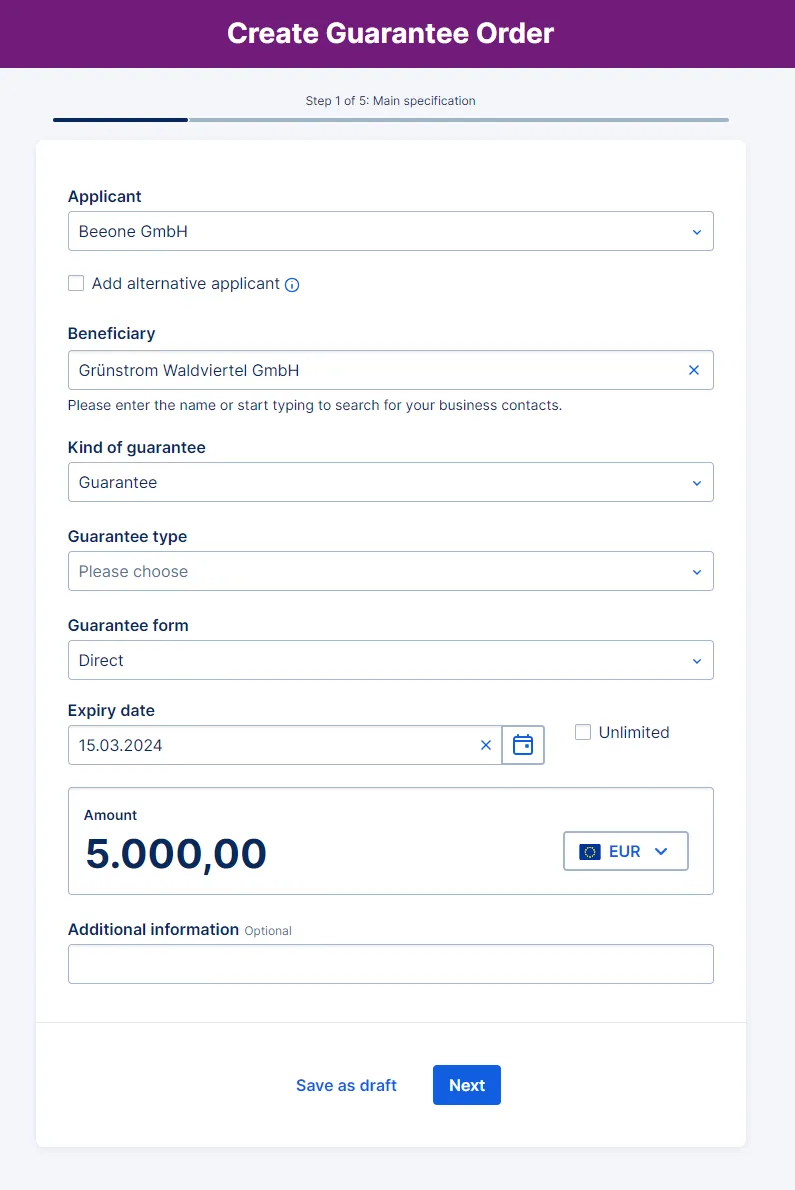
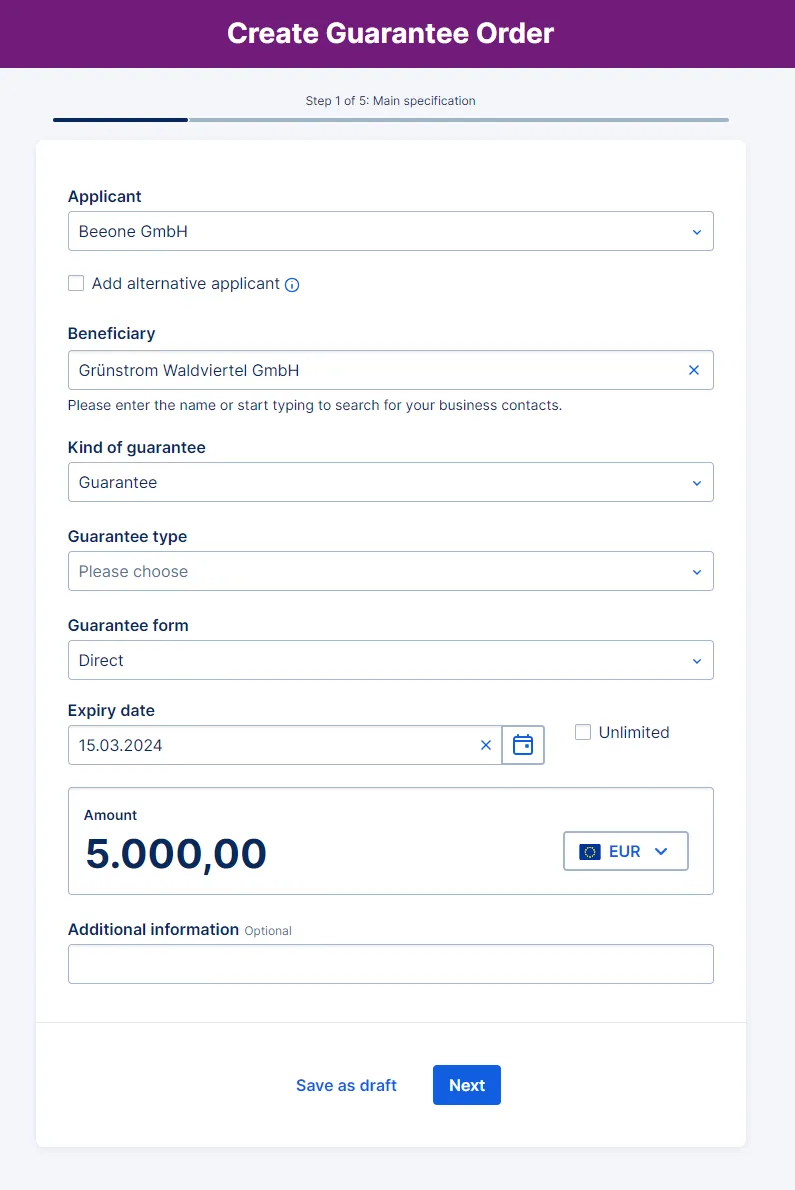
Step 2: Contract
In the second step you can specify the contract for which the new bank guarantee shall be issued. Please provide the following:
- Contract type, e.g. Invoice or Order
- Contract number
- Contract date
- Amount & Currency
- Contract value in %: This field is optional
- Contract description: Please provide some information on what the contract is about. You can also include further descriptions of a coming into force clause and/or a reduction clause.
- Additional information (optional)
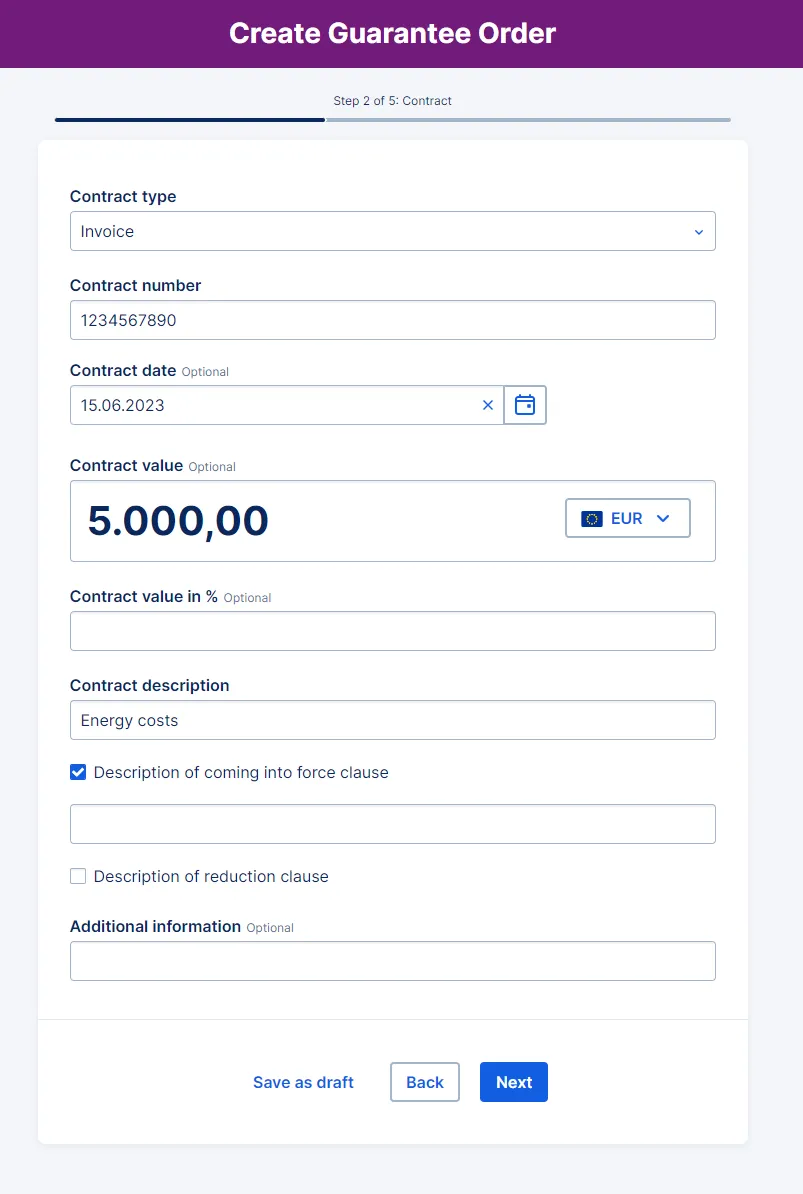
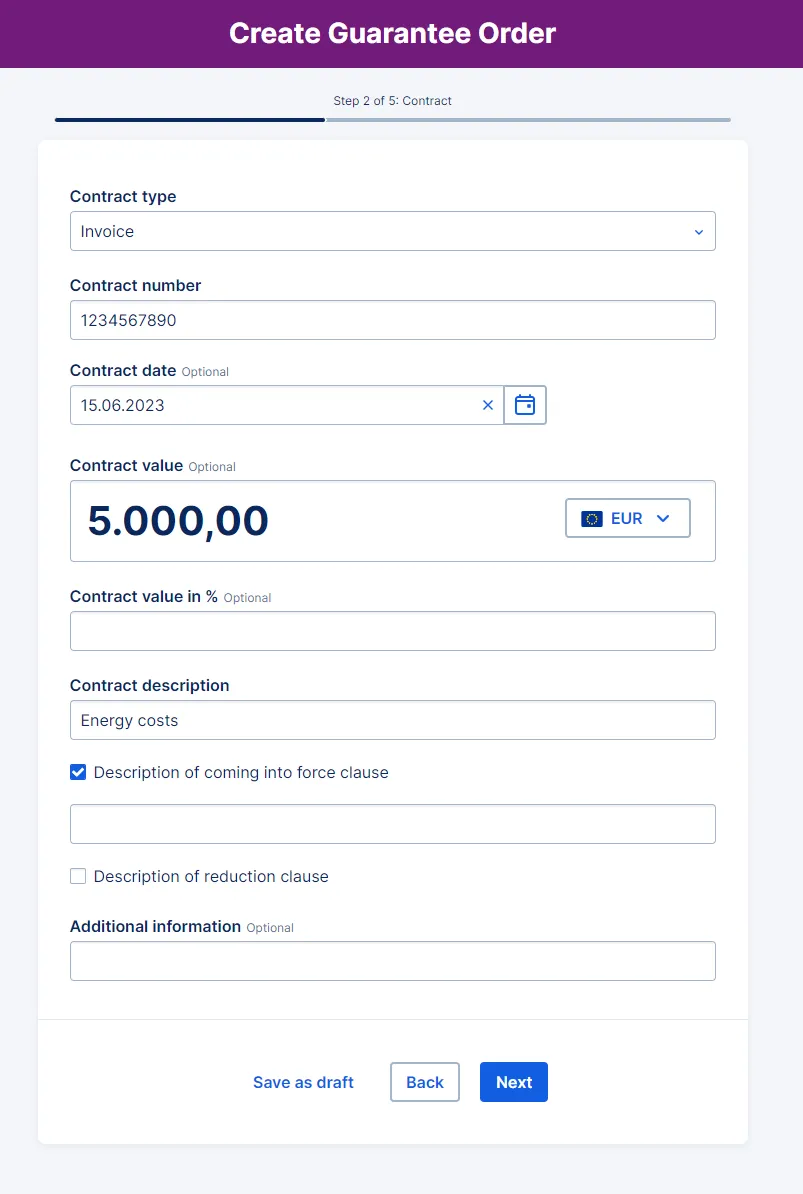
Step 3: Delivery
In this step you can specify to whom the new bank guarantee shall be delivered. Please provide the following information:
- Delivery by: Please select the method, e.g. Mail, Courier or SWIFT
- Delivery to: The new guarantee can be delivered to the Applicant (your company), an Alternative applicant, the Beneficiary or a Specified address.
- Contact person
- Email address
- Additional information (optional)
You can securely send guarantees digitally via email. By selecting the option "Email incl. QES" (qualified electronic signature), you can generate a fully electronically signed original guarantee. This guarantee is sent directly to the beneficiary via email and holds the same legal validity as a traditionally mailed original guarantee.
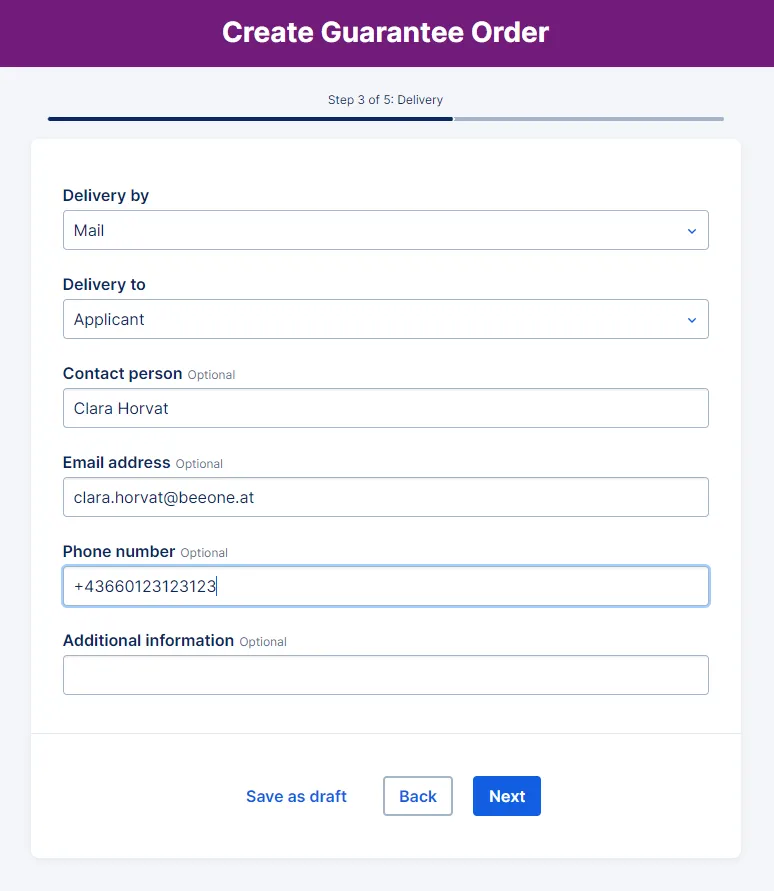
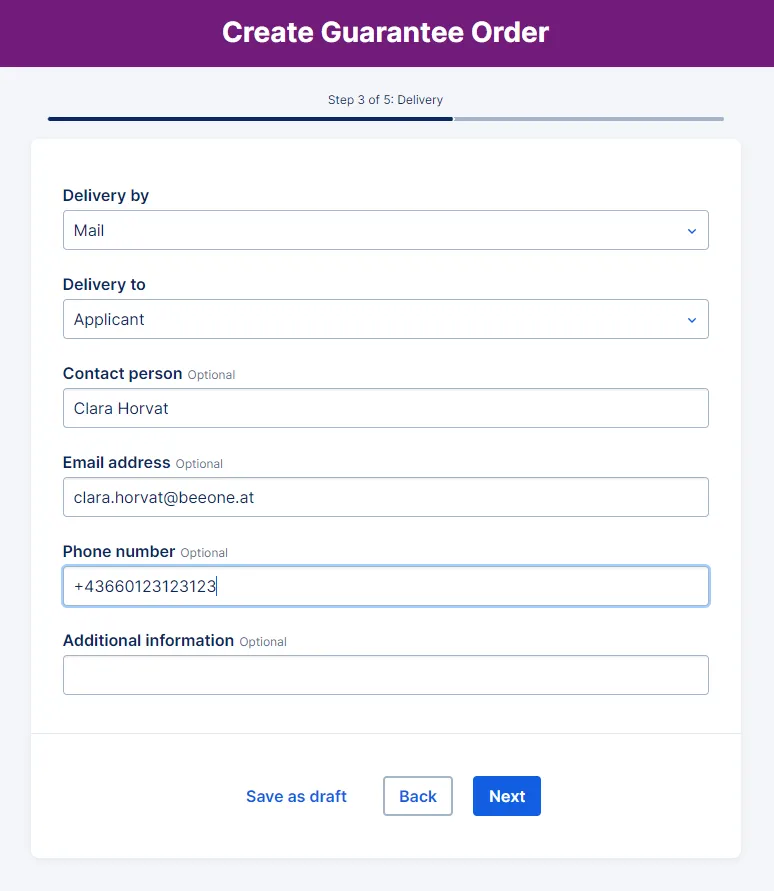
Step 4: Documentation
In this step you need to provide the necessary documents for the new bank guarantee.
- Country of applicable law
- Place of jurisdiction
- Wording of guarantee: please select amongst Bank, Applicant or Beneficiary
- Applicable rules
- Document upload: you can upload up to 10 documents from your computer.
- Additional information
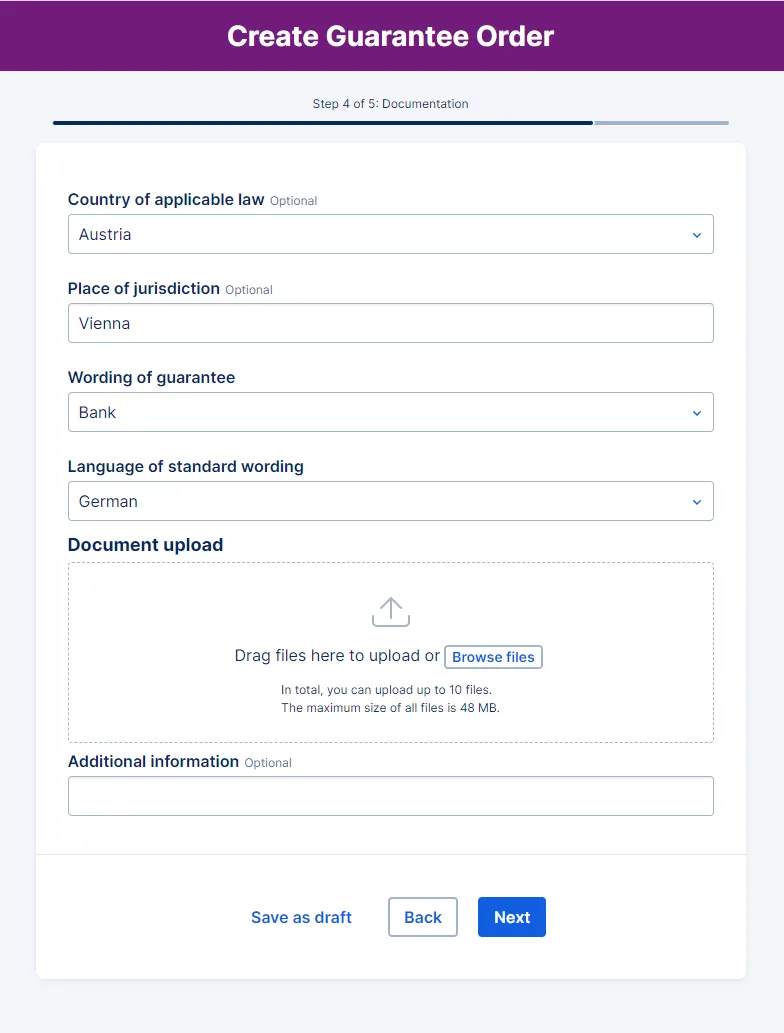
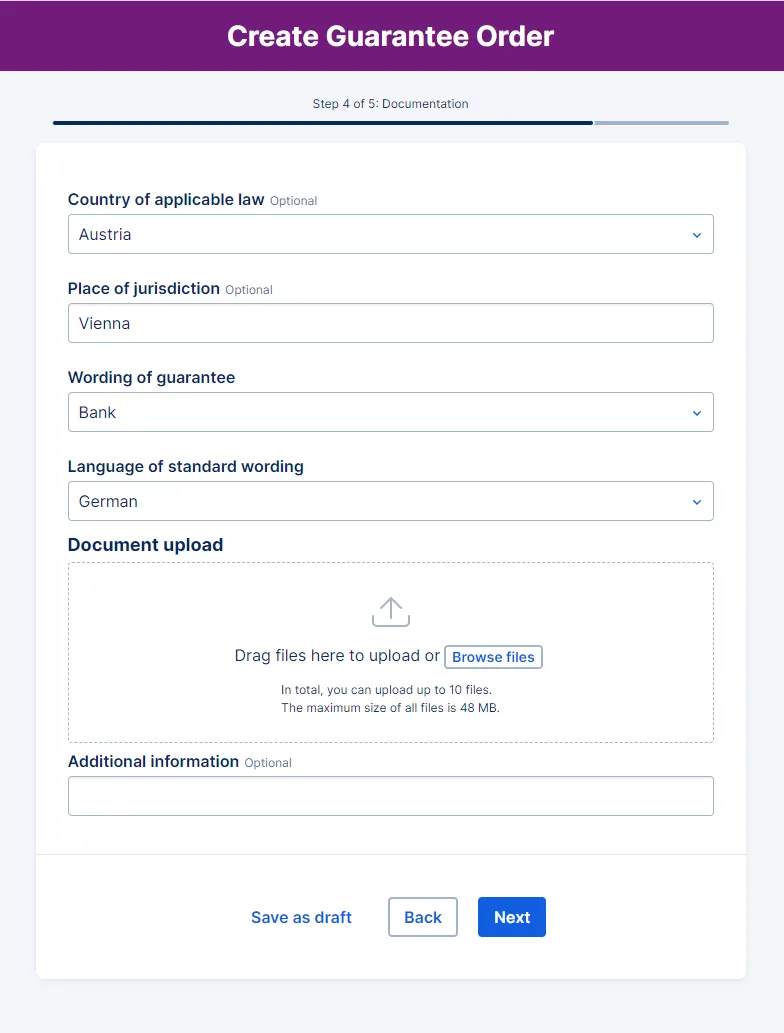
Step 5: Review & Sign
George provides you a summary of all your previous entries befor eyou can save and sign your new bank guarantee. In case you want to change anything, please go back to the previous steps.
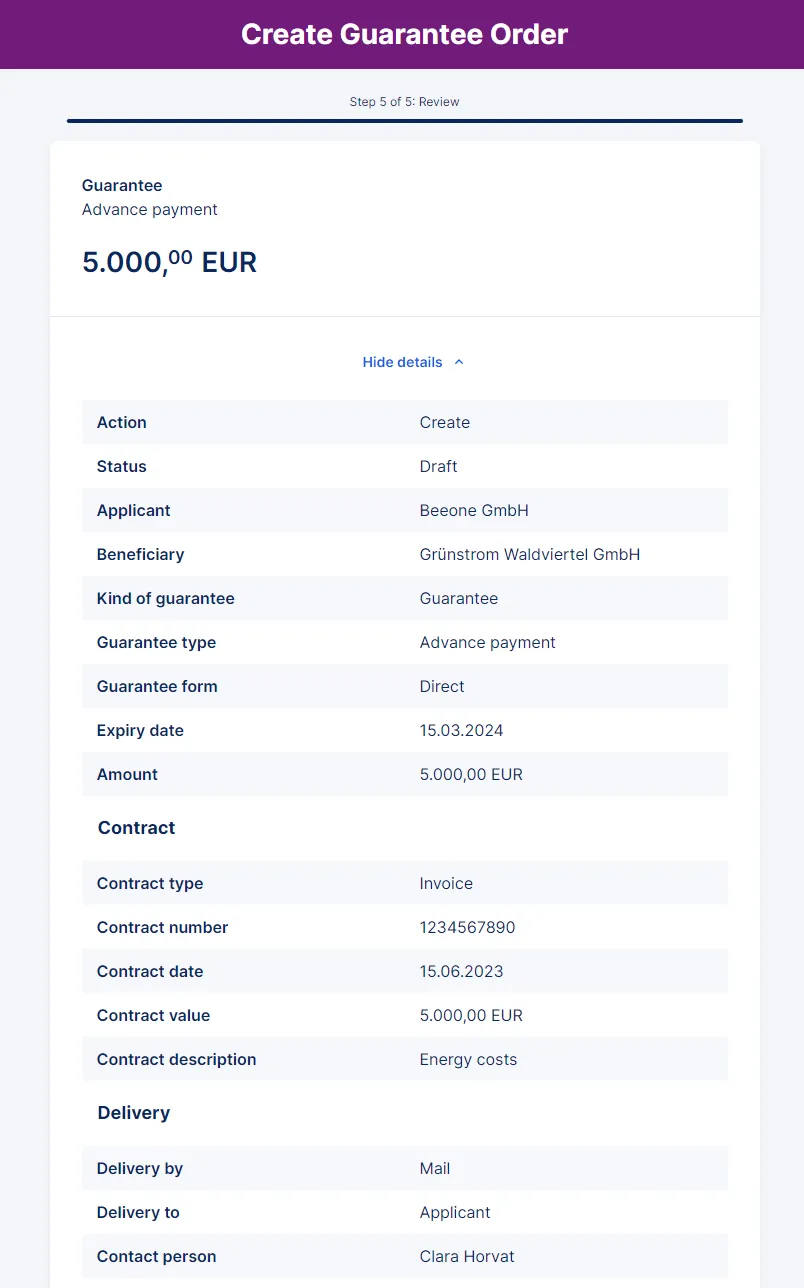
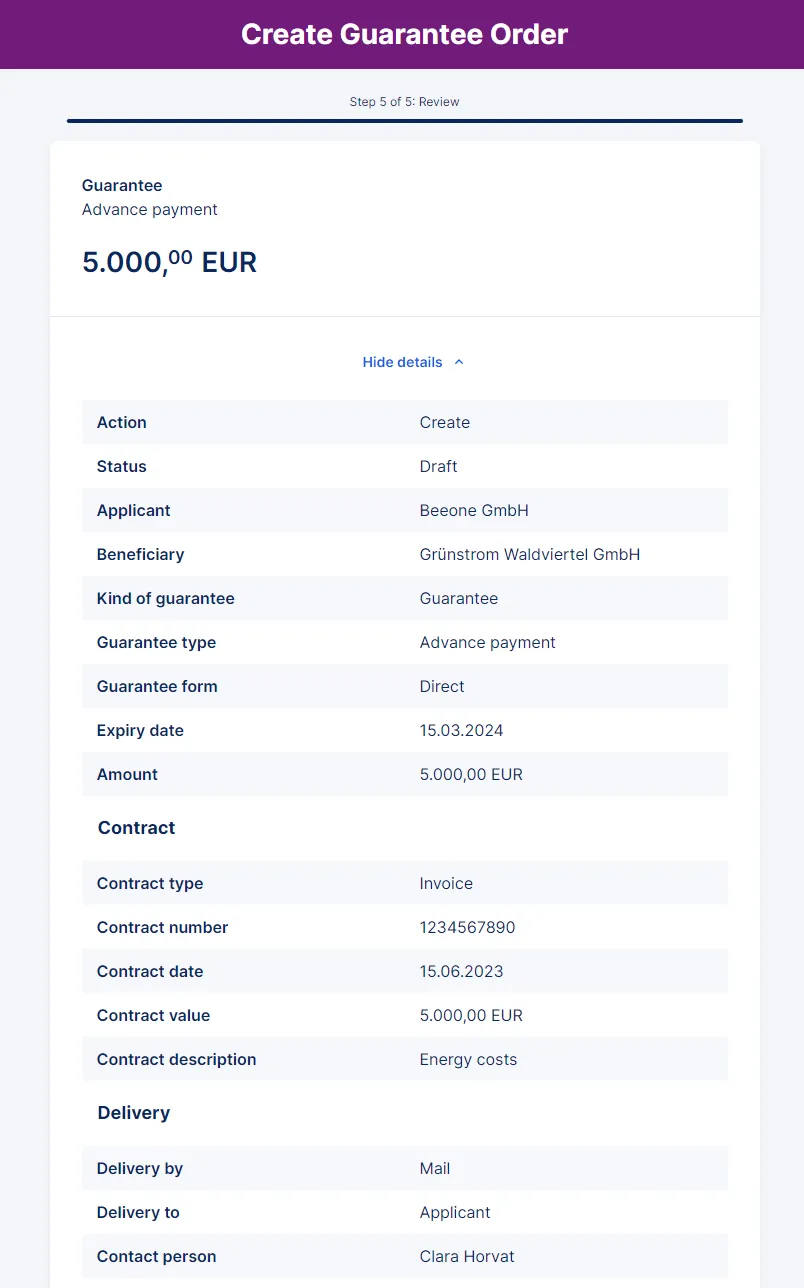
Order List and Signature Folder
The Guarantees section in the Trade Finance menu comes with its own order list where George shows you all open, executed, rejected and signed guarantee orders.
In the section's signature folder, you will find all completed guarantees that are ready to be signed by the responsible user.
Last but not least, users with the right permission can also modify existing guarantees or repeat an issued bank guarantee from the section's order list.
Author: Dag Erik Zimen