With George it's not only easy to create transfers of any kind. You can also collect money from someone else and third parties can collect money from you - with so-called SEPA direct debits. One important item though is crucial for SEPA direct debits: the so-called SEPA mandate. In the following article, you'll find out how you, as a debtor, can see the SEPA mandates that you've signed.
Manage Your SEPA Mandates as a Debtor
Last Article Update 10.03.2025
Currently with George, it is only possible to see your SEPA direct debits. This means that you can see who is eligible to deduct money from your account - with your permission, of course, in the form of a SEPA mandate.
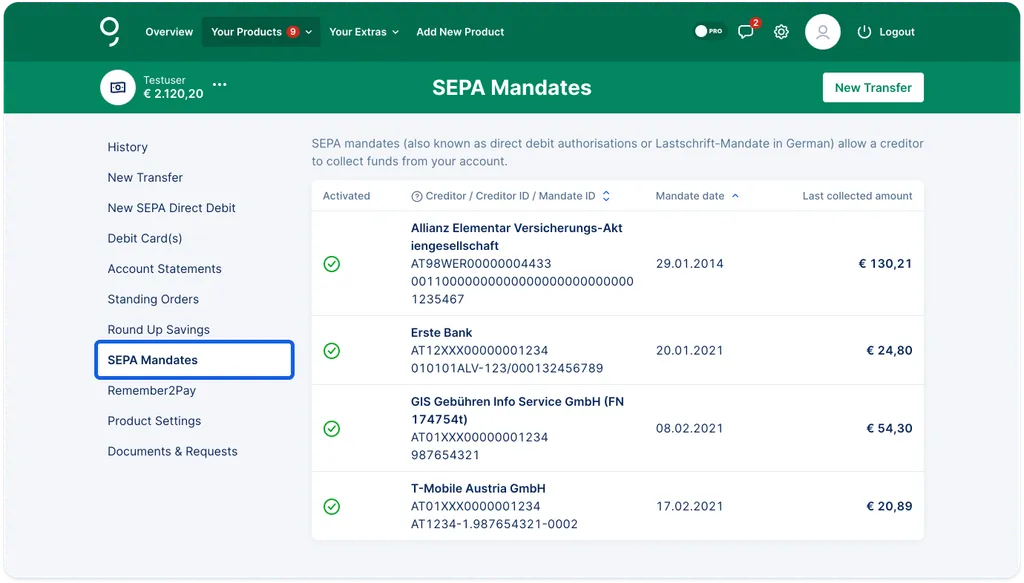
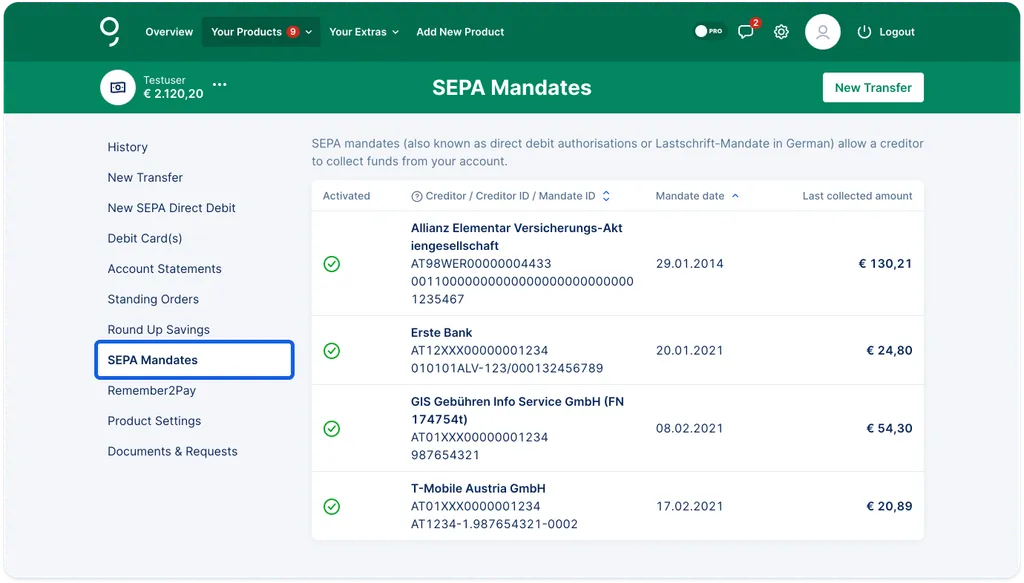
If you want to see your SEPA mandates within George, you can simply click on your respective account and then, in the left-hand menu, select "SEPA Mandates". Currently, George will only list all SEPA mandates that you, the debtor, signed so others (i.e. creditors) can collect money from your account. You can also see when you signed the respective SEPA mandate and how much money will be collected from your account.
Author: Samira El-Shamy