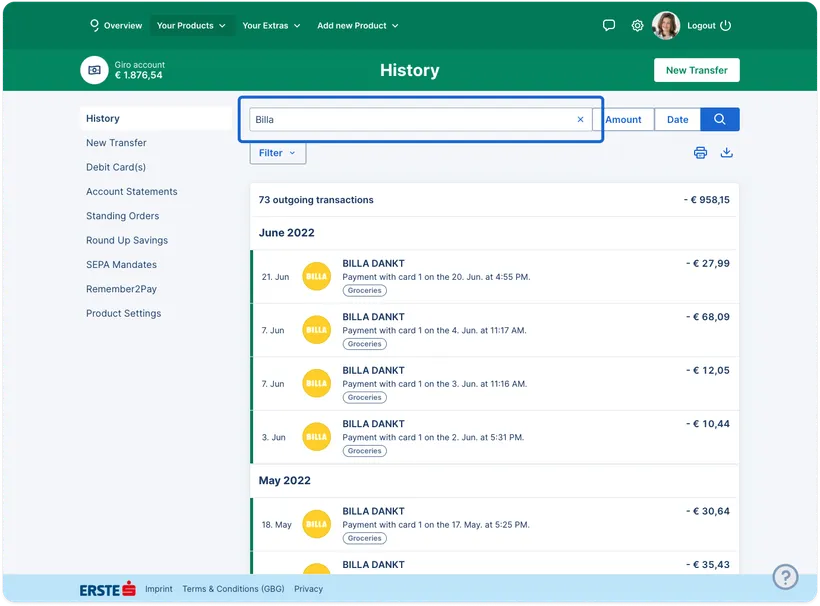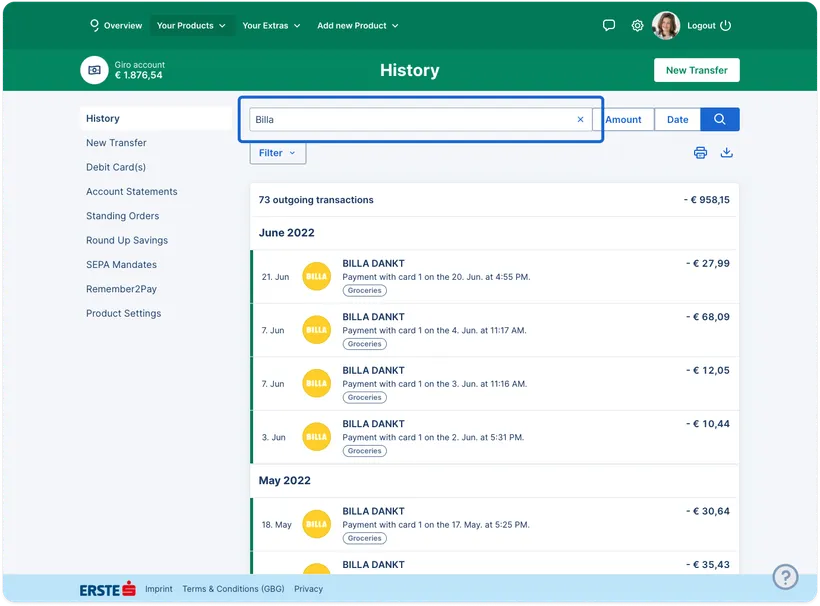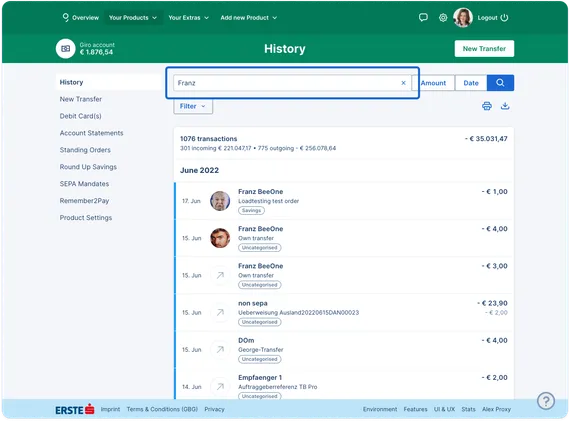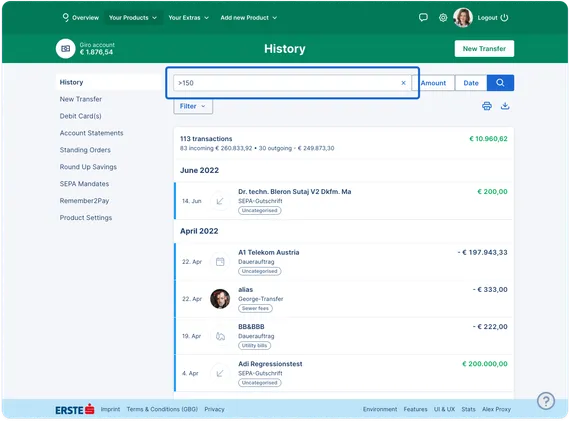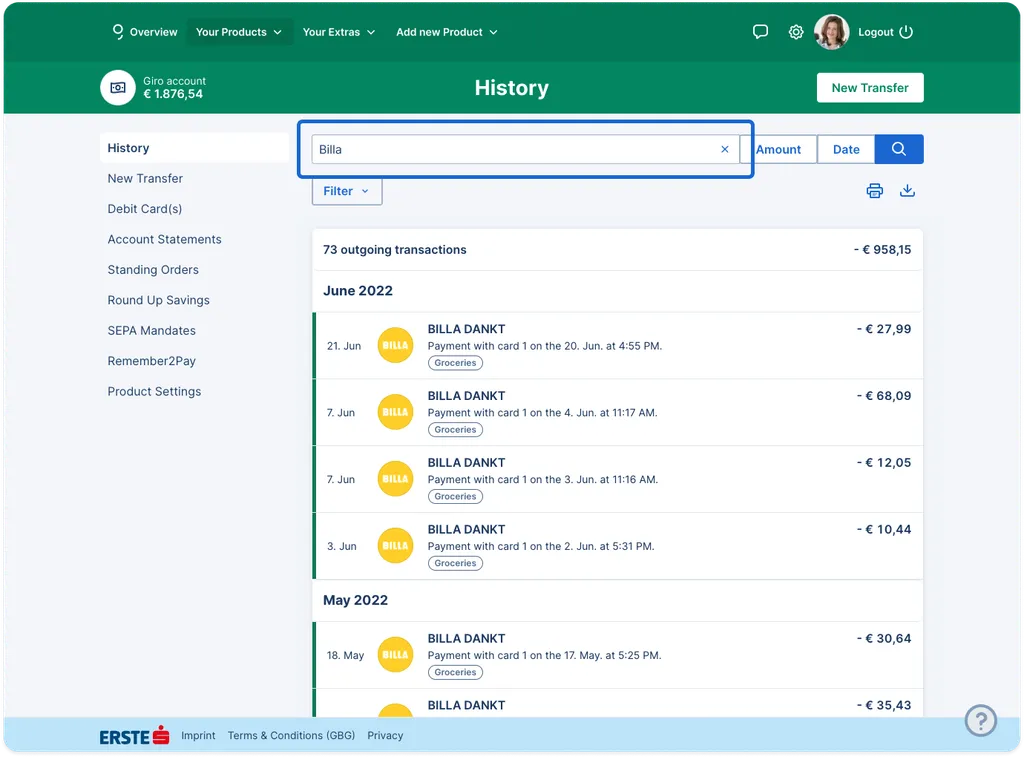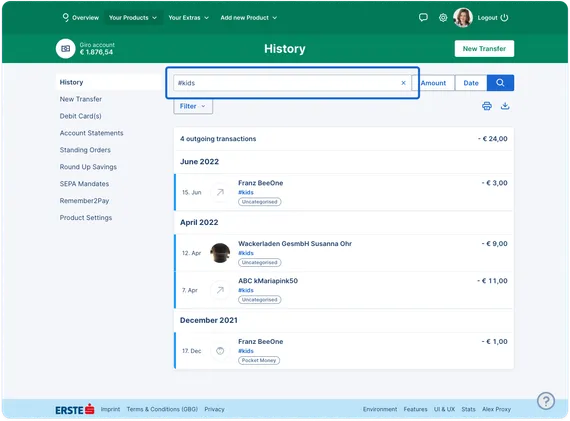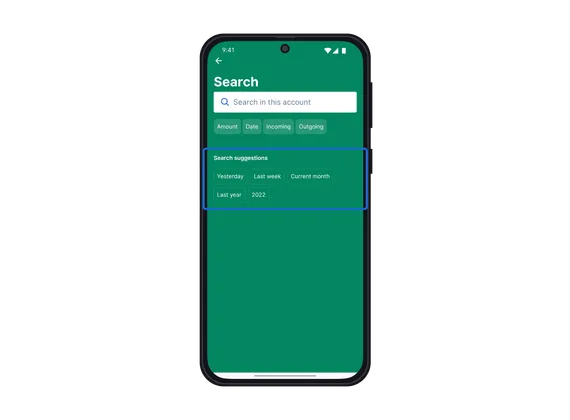George helps you in different ways to find quickly the transactions that you are looking for.
How to Search & Find with George provides you with more general information on how to start and use the George search. Your search criteria can be everything, from very specific to very broad. There are various operators that help you to get your search results. No matter if you are using the George App or the George Web Browser, George will find for you:
To find dates and amounts, you can also do a Quick Search with Filters.
Please note that the search refers to transactions, not functions.