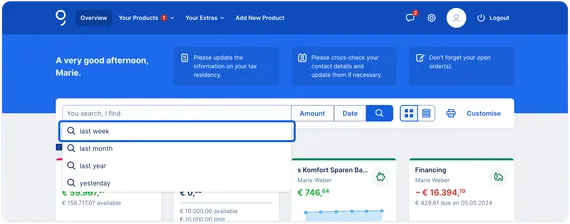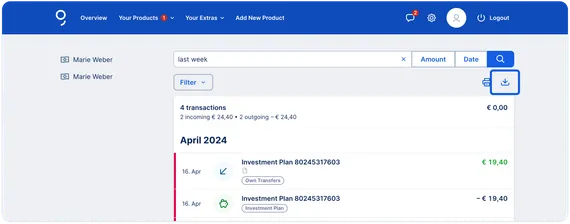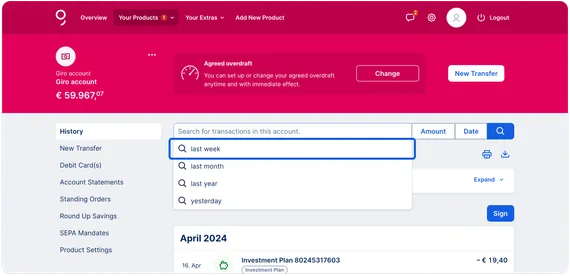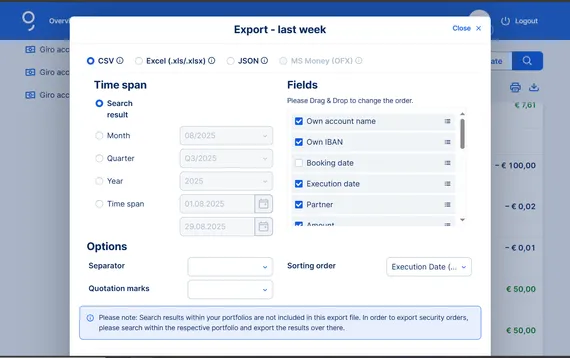If you want to export your search results, download transaction details within a specific time period or exclude certain transactions from a download, it is best to use the export function. This gives you the option of searching for specific transactions, filtering and downloading the data. Just as you need it.