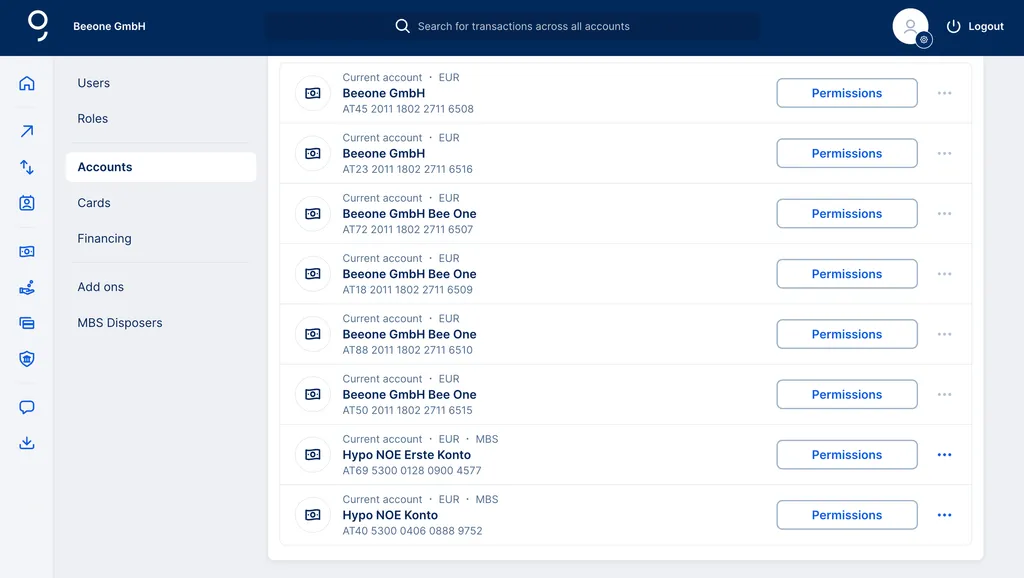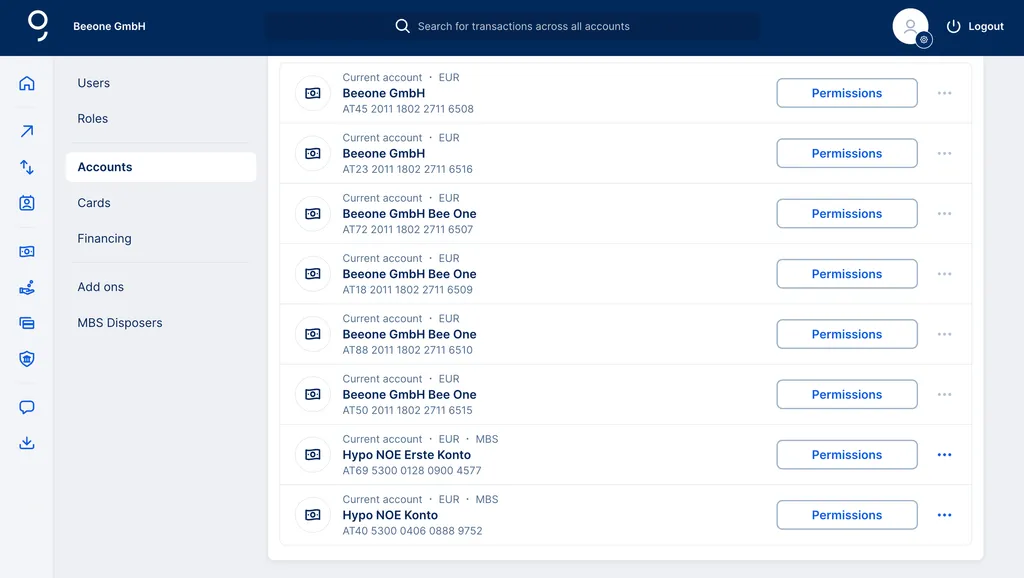From your admin section, you can assign and change permissions for accounts, cards and financing. George Business gives you plenty of flexibility. For each product, you can choose settings by individual user or by role. And decide to do one at a time, or more in one go.