To open the details of any completed transaction for one of your accounts, cards, loans or other financial products, just click anywhere on the respective transaction, whether in your transaction history or among search results.
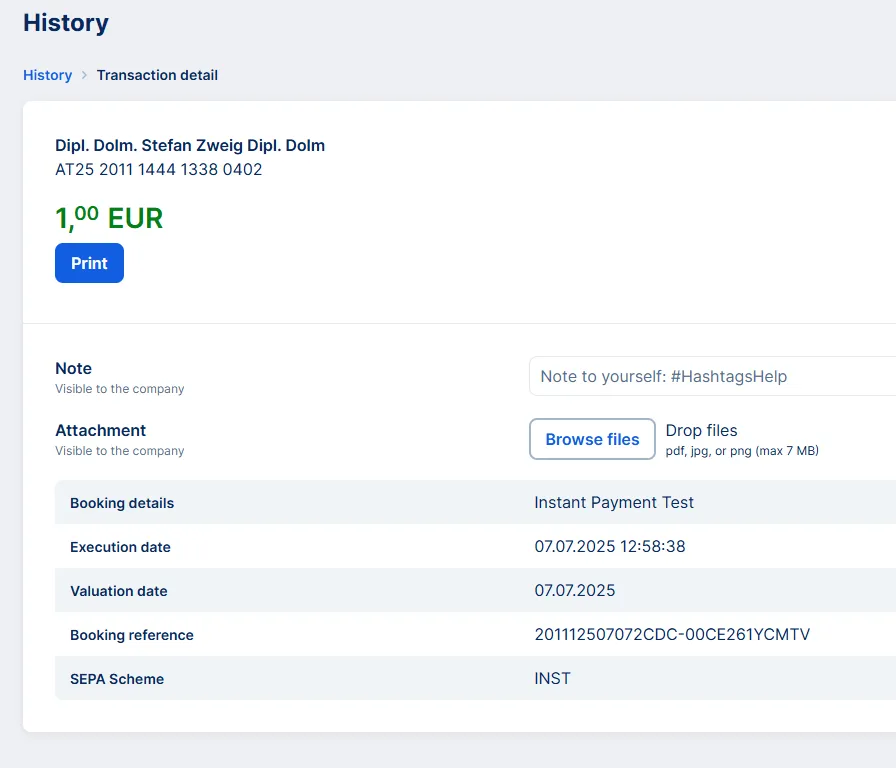
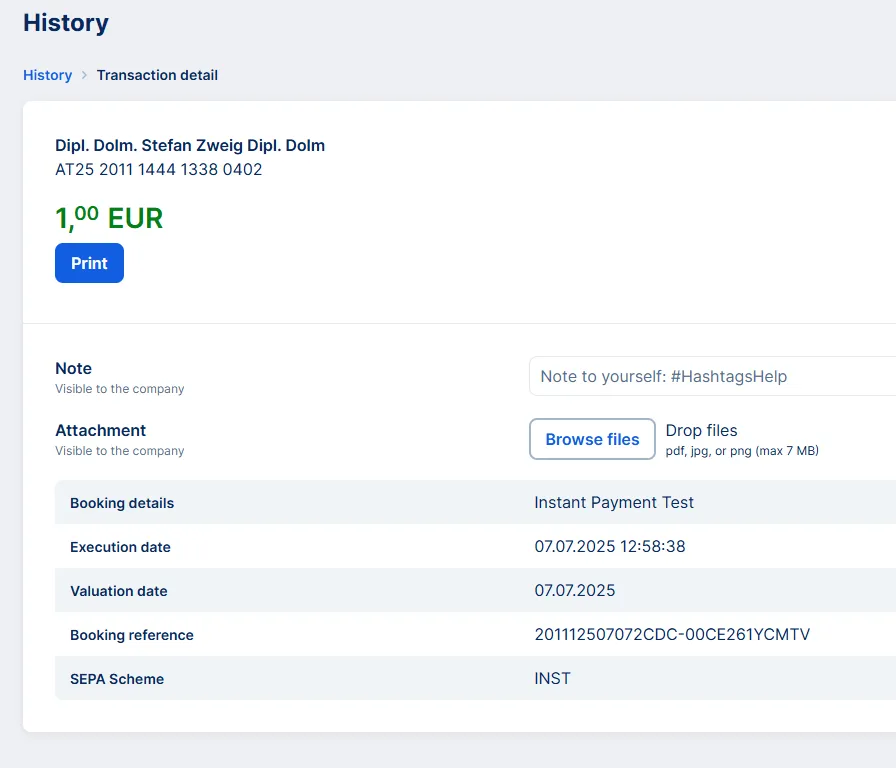
Last Article Update 28.08.2025
To open the details of any completed transaction for one of your accounts, cards, loans or other financial products, just click anywhere on the respective transaction, whether in your transaction history or among search results.
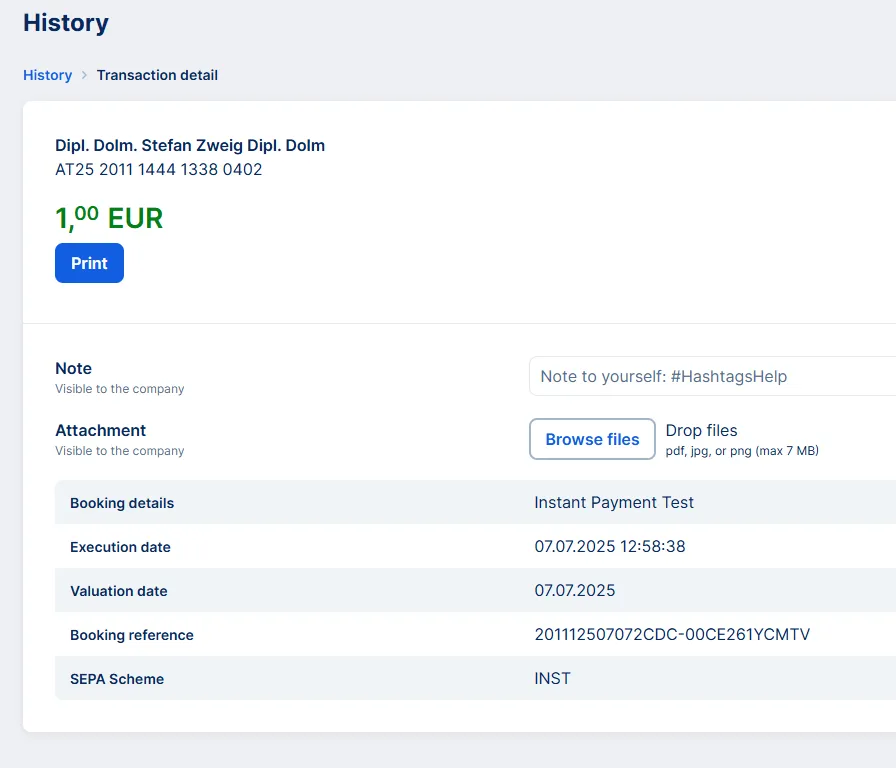
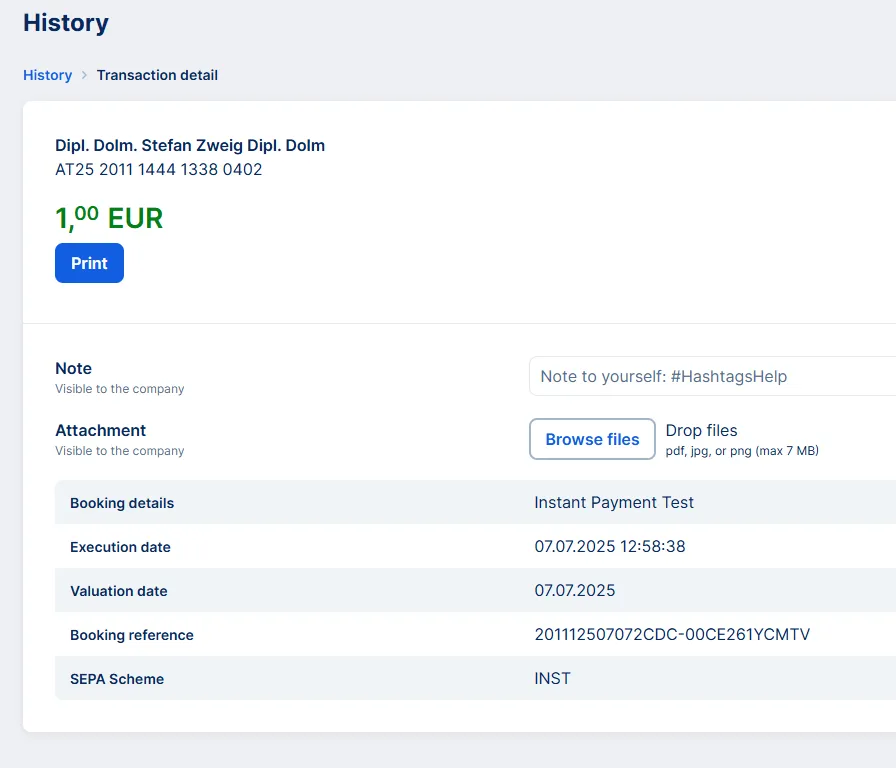
George Business opens a new screen with the most important details of the transaction. Which details these are will vary, depending on the product type. The transaction details of a current account transaction, for example, will be different from those of a credit card transaction or a loan transaction.
You can also download (and print) transaction details as a PDF by clicking the "Print" button.