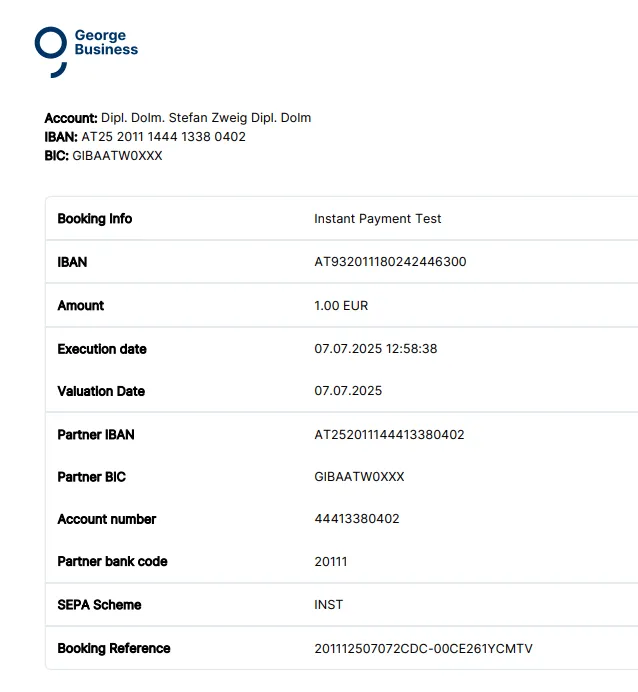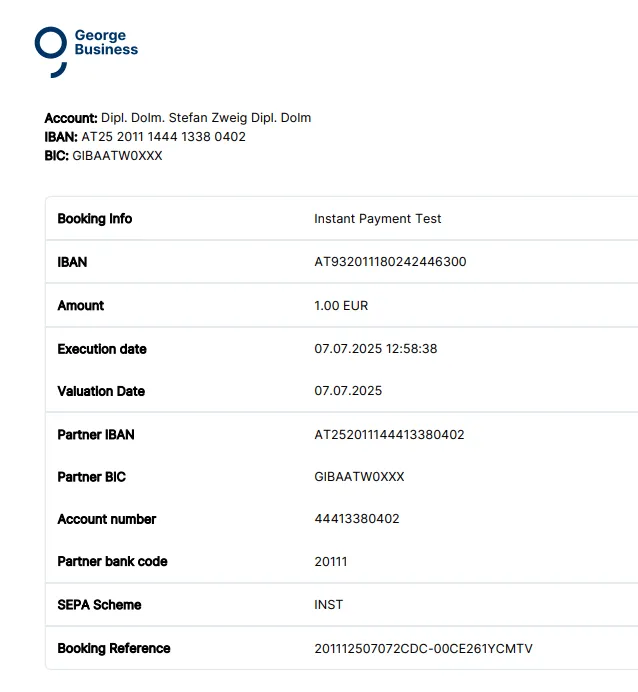Once you open the details of any transaction in one of your accounts, cards or other financial products, you'll find the download option (which also allows you to print in a later step). Click it and George Business will open the download preview.
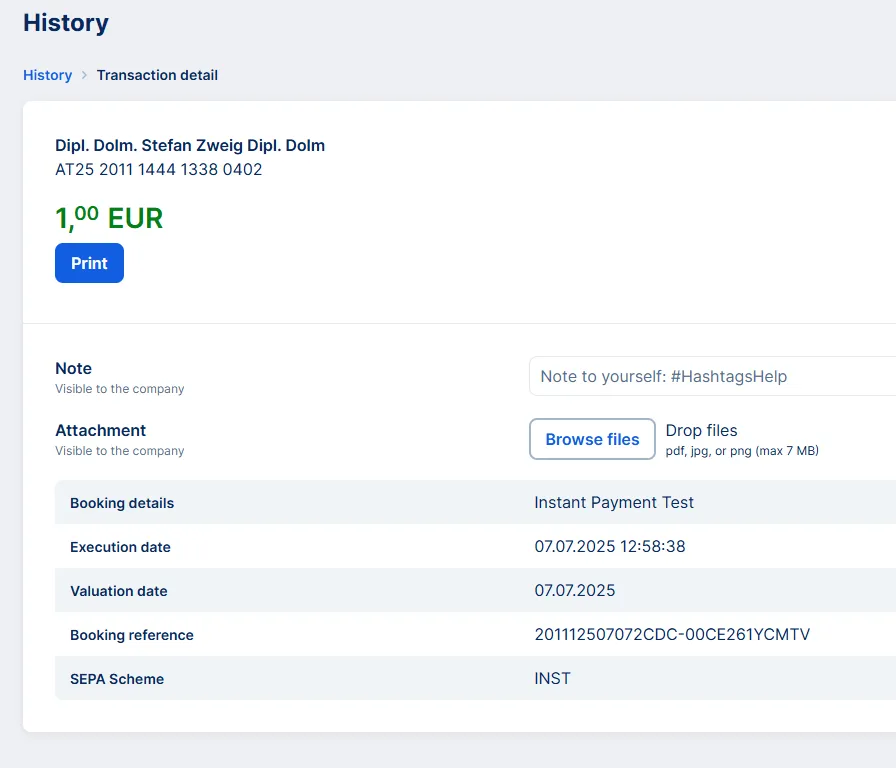
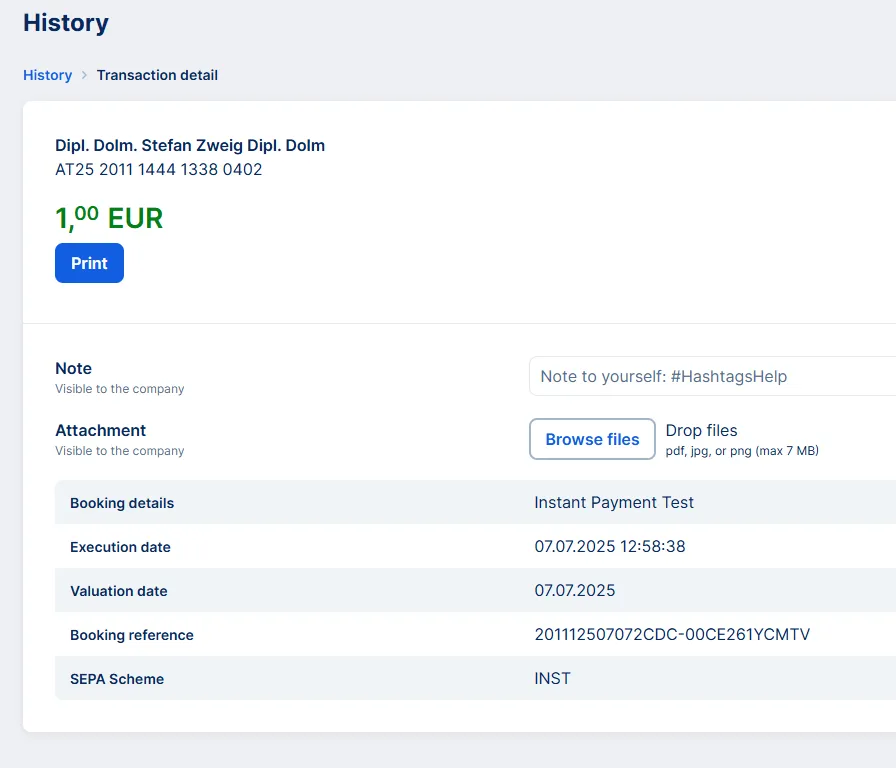
Last Article Update 01.09.2025
Once you open the details of any transaction in one of your accounts, cards or other financial products, you'll find the download option (which also allows you to print in a later step). Click it and George Business will open the download preview.
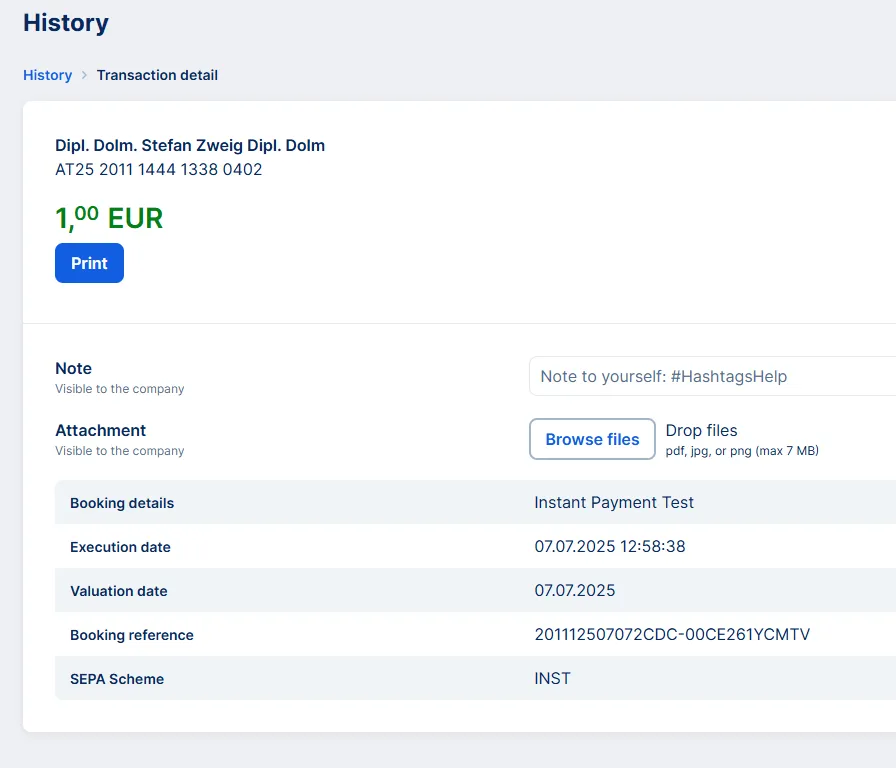
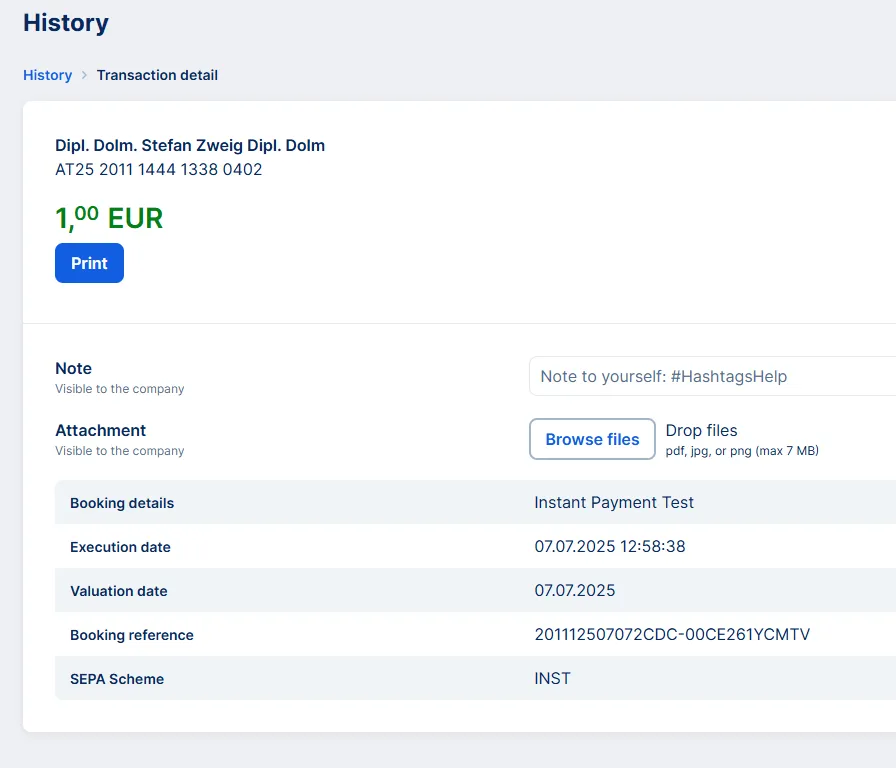
Before you go on, George will show you what details he is going to include.
If you are missing any detail or want to exclude others, you can also go for the export of search results function which offers you a range of options what to export - and what not.
George will also include the status info of the transaction as well as the time stamp of the download.
Finally, click on "Download". George Business will create a PDF of your transaction details which you then can either save or print.