Welcome (back) to George. This article will help you access George on a new device. For seasoned George users and newbies alike, here's what you need for a smooth new beginning.
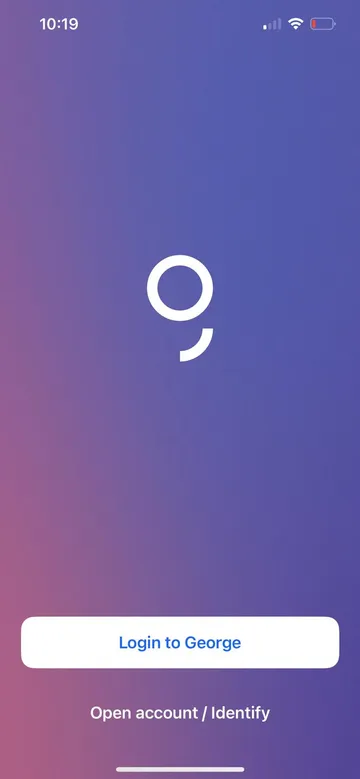
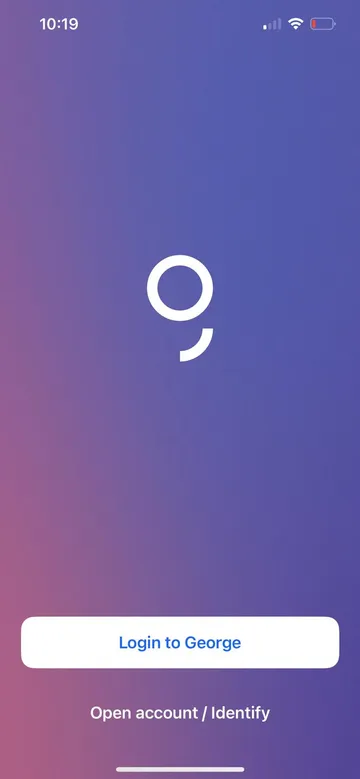
Last Article Update 14.08.2025
Welcome (back) to George. This article will help you access George on a new device. For seasoned George users and newbies alike, here's what you need for a smooth new beginning.
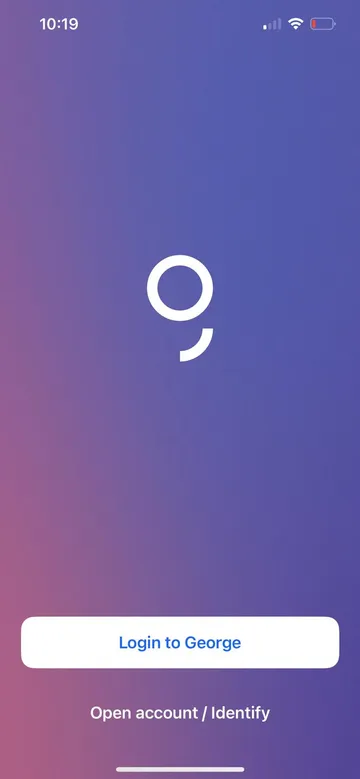
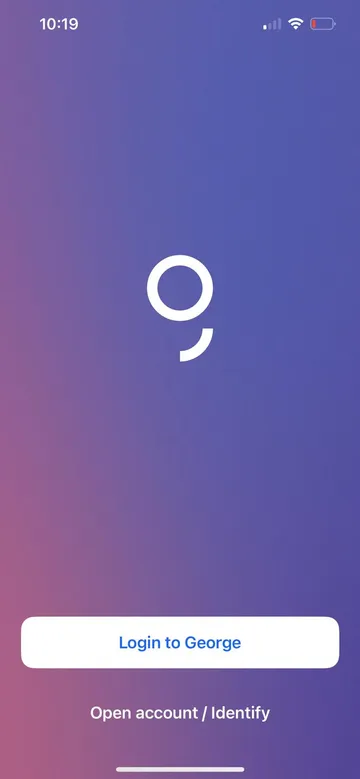
Before you start the George app for the first time on your mobile device, you need:


Create your activation code with George
You can request your activation code in the George app on your old device.
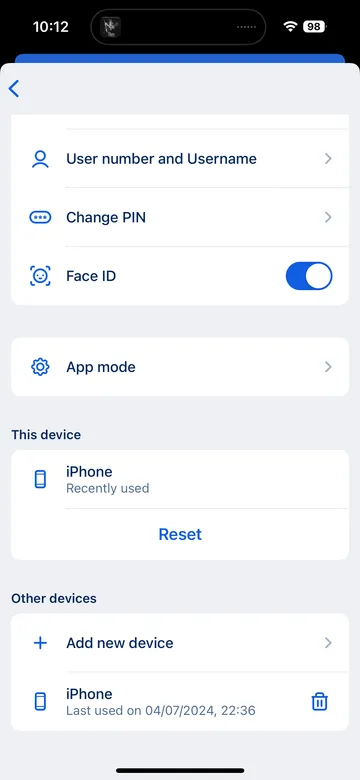
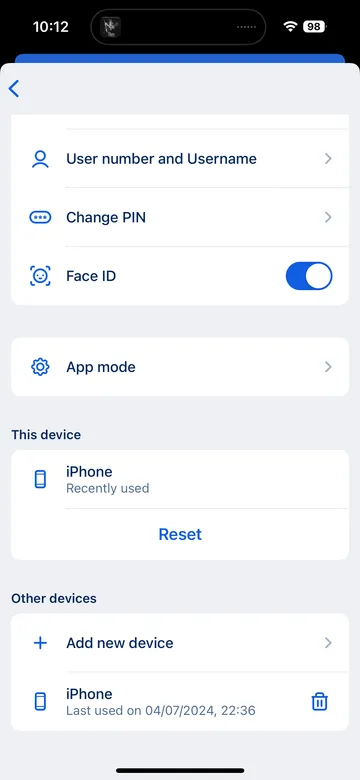
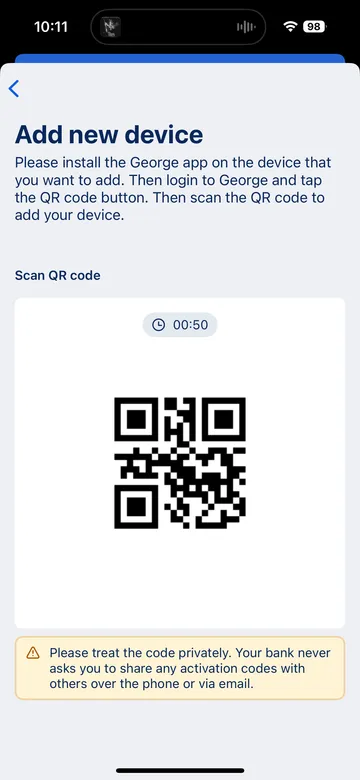
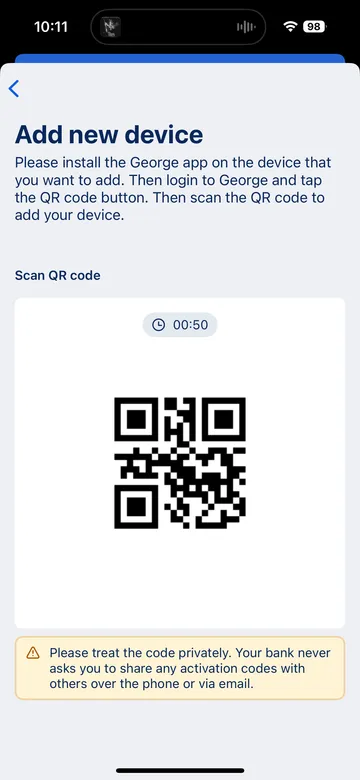
Unfortunately you cannot request an activation code online if you have already discarded your old mobile device or deinstalled George. Please visit a branch of Erste Bank und Sparkasse. You can request an activation code from one of our friendly advisors. If you're 14 or older, you can also generate a code at a foyer ATM.
Now comes the fun part: The first login to the George app on your new device.
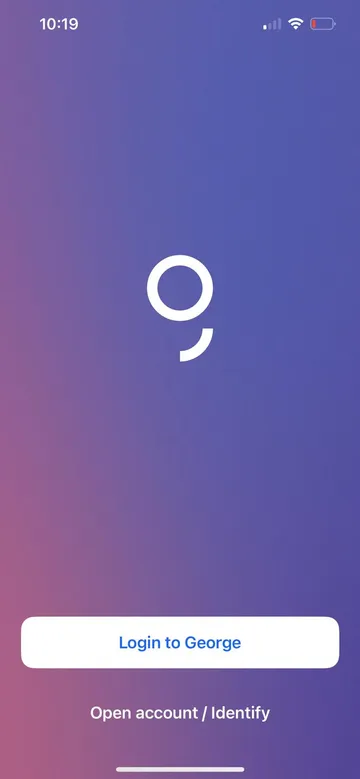
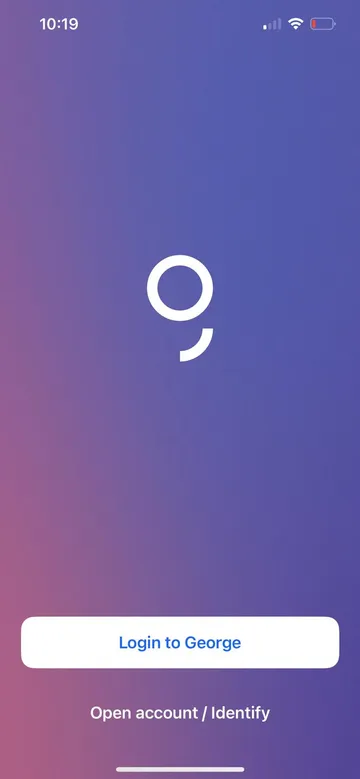
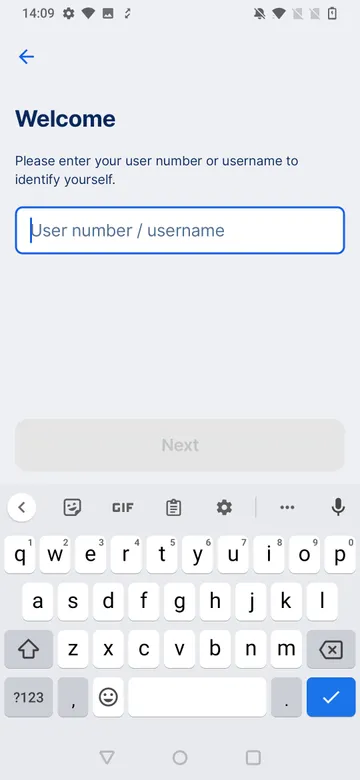
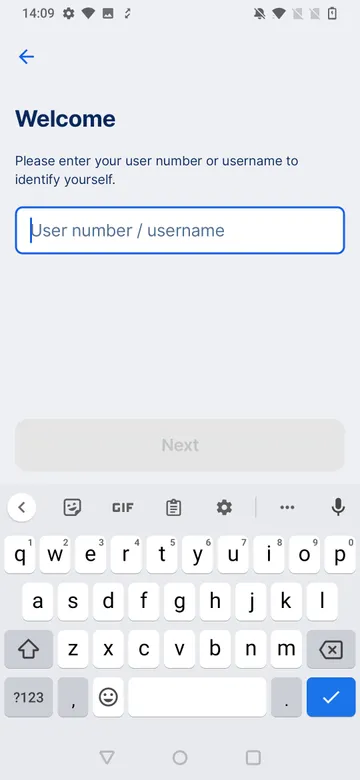
When prompted, use the camera of your new device to scan your activation code.
And now, welcome back to George!
Contents of this article:
Before you start the George app for the first time on your mobile device, you need:


If you are a first-time George user
You will receive your activation code together with your login details when you open your account. Speak to your advisor or visit a branch if you have lost or misplaced your activation code.
If you already have access on another mobile device
Please click on the tab "Current George Users" at the top of this article and follow the instructions there.
Now comes the fun part: your first login to the George app.
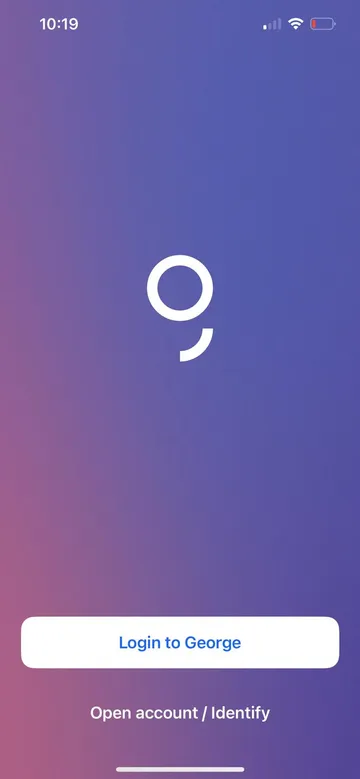
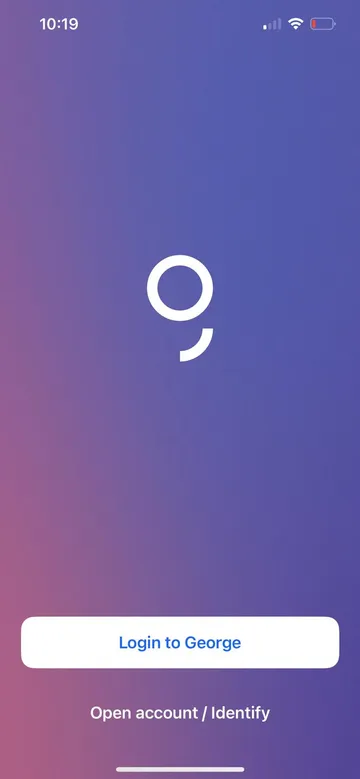
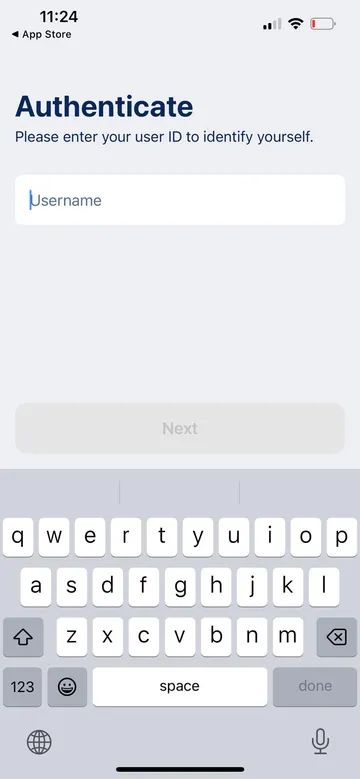
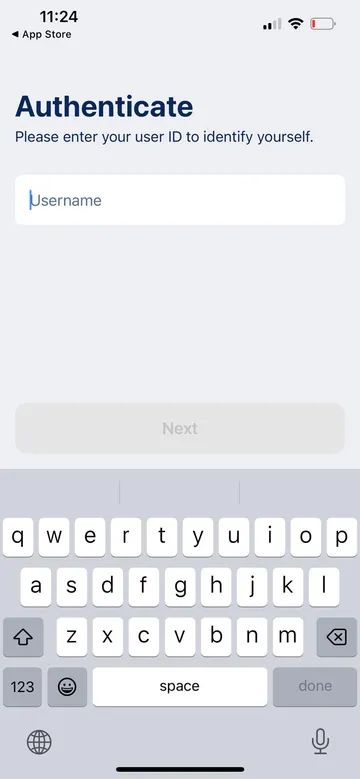
When prompted, use the camera of your device to scan your activation code.
And now, welcome to George!
Author: Rebecca Stoll