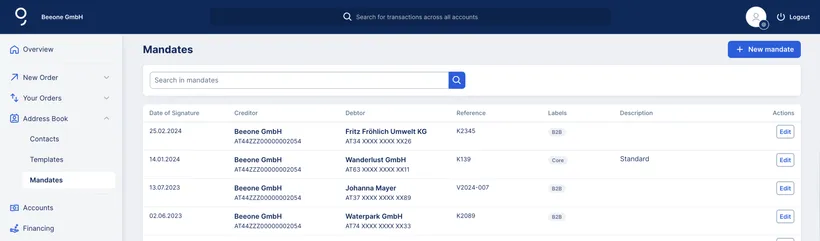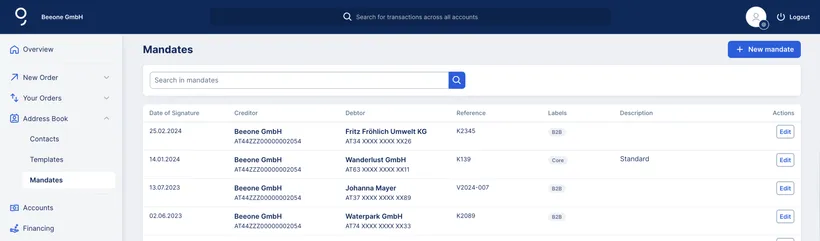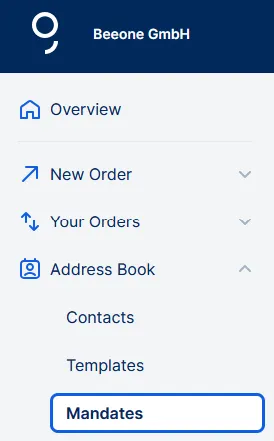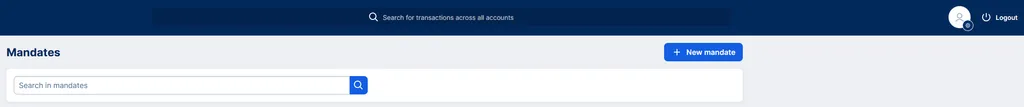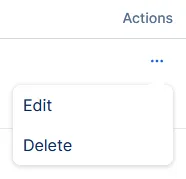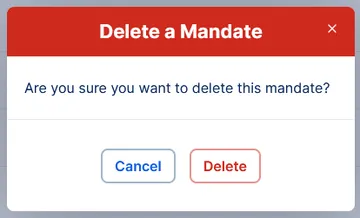A SEPA direct debit mandate is the consent of a debtor that you as the creditor are authorised to collect amounts by direct debit. At the same time, the debtor authorises their bank to carry out these direct debits. For George Business to be able to execute a SEPA direct debit, you need a correctly stored mandate in the address book. Please ensure that you have a signed SEPA direct debit mandate - this is absolutely essential. You can create mandates quickly and easily in the address book.