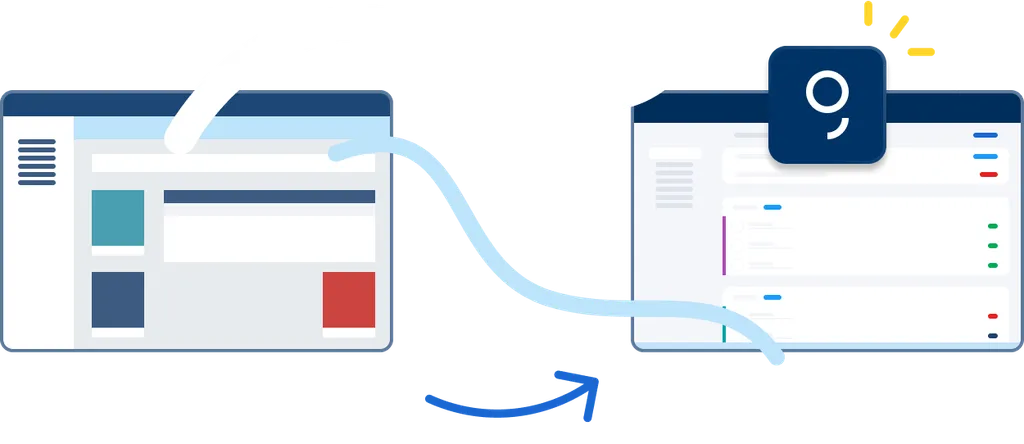
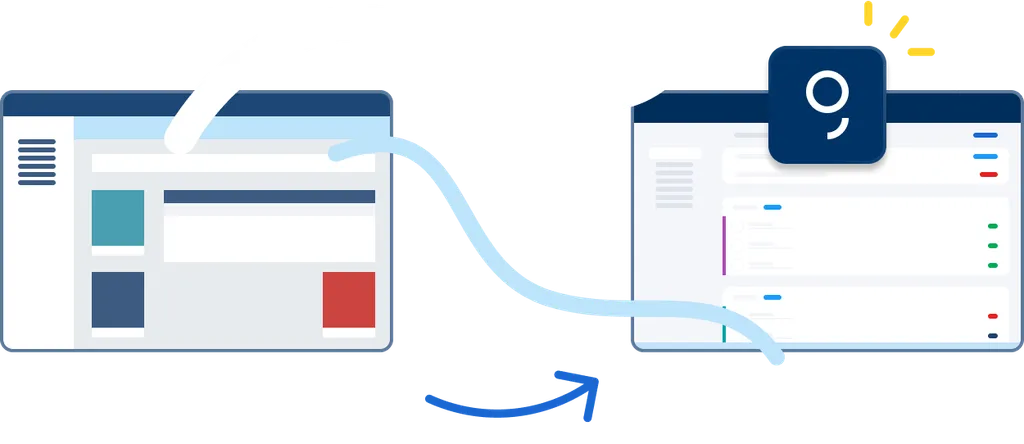
Welcome to George Business. Good to have you here.
Find out everything you need to know about your upgrade from Telebanking Pro to George Business.
Your advantages when upgrading:
- You do not have to sign a new contract.
- You will not receive any new access data, but can use your Telebanking Pro access data to join George Business.
- George Business costs the same as Telebanking Pro and you do not have to pay an activation fee.
- The current Insurance Cover remains in place when you switch.
You can do your banking with George Business immediately after the upgrade - with full functionality, all your data and products and - of course - full support.
To access George Business and to login, please go to:
george-business.sparkasse.at
To make the upgrade easier, you will also have access to Telebanking Pro for 3 months. During this transition period, you can switch between the two versions at any time. After the 3 months, your Telebanking Pro access will expire. You will of course be informed about the end of the parallel usage phase.