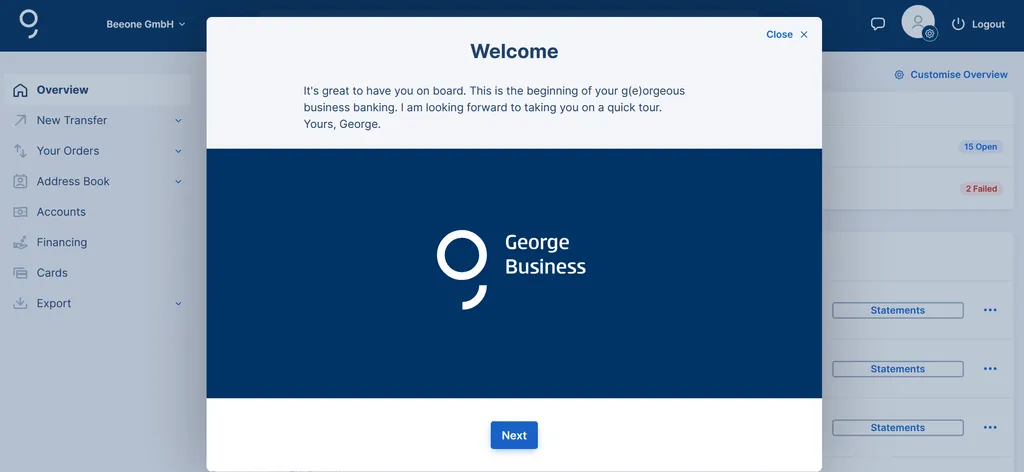
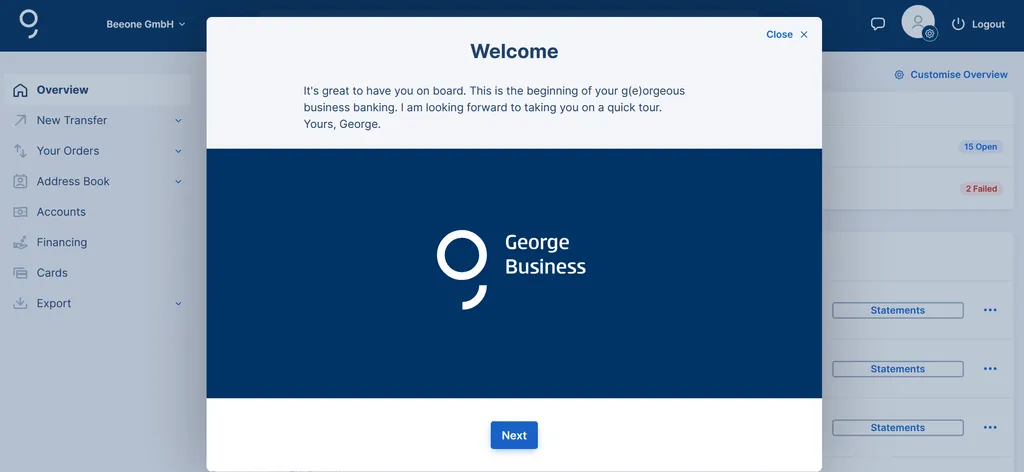
As a basic requirement to use George Business, you need a company. And a business account at Erste Bank und Sparkasse. Here is the link where you can directly open your account digitally: Onboarding to George Business. Then you can get started with your new business banking. In different roles and with a variety of responsibilities and permissions.
Depending on the company and the tasks, there are often several people involved - George Business makes it easier for his users, because George Business differentiates between "simple" users, who can actually do all the daily tasks, and users, who are also authorised to sign orders. Special tasks such as product or user administration are handled by administrators (admins).
To join George Business, you need your George Business access data. You receive these via s Box from the s Service Center if you are an admin or a disposer. If you are a George Business user, you will receive your access data directly from your admin, who will generate them for you.